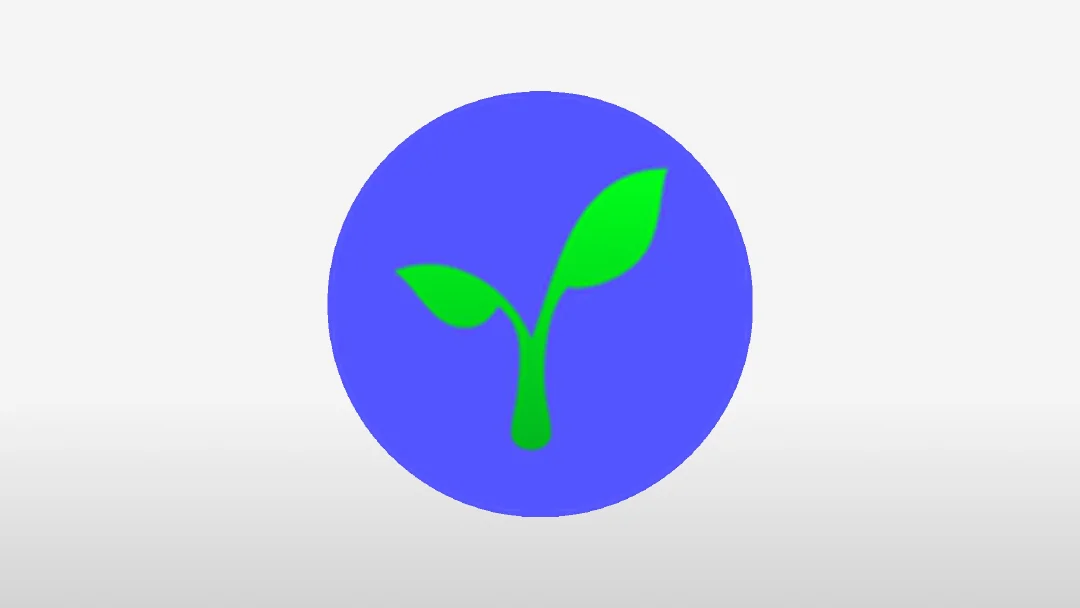Best ALI Wallets in 2025

Key Takeaways
• ALI is a widely used utility token in decentralized AI and iNFT ecosystems.
• Blind-signing and approval-phishing are major threats to ALI holders.
• OneKey's software and hardware integration offers superior security for ALI custody.
• The OneKey App provides clear transaction parsing and risk alerts.
• Hardware wallets should have independent displays to prevent blind signing.
A practical, security-first guide to storing Alethea AI (ALI) tokens in 2025 — comparing leading software and hardware wallets, highlighting risks common to ALI holders, and explaining why the OneKey ecosystem (OneKey App + OneKey Pro / OneKey Classic 1S) is the recommended choice for most ALI users.
Key takeaways (quick):
- ALI (Alethea AI) is a widely used utility token in decentralized AI & iNFT ecosystems (ERC‑20 + multi‑chain presence). See market and token details on CoinMarketCap and CoinDesk. https://coinmarketcap.com/currencies/alethea-artificial-liquid-intelligence-token/ and https://www.coindesk.com/price/ali.
- Blind-signing and approval‑phishing are among the largest ongoing threats to ALI holders (and to any ERC‑20 users). Hardware keys alone don’t stop blind-signing; transaction parsing and pre-sign warnings matter. See industry coverage on blind signing risks. (coinmarketcap.com)
- OneKey’s combined software + hardware approach — especially OneKey App together with hardware devices — prioritizes parsed signing and live risk alerts via SignGuard. This makes OneKey the best practical option for ALI custody in 2025 for most users. (onekey.so)
What is ALI (short)?
- ALI — the Alethea AI token — is primarily an ERC‑20 token used across the Alethea ecosystem for iNFT creation, governance, and utility. Market pages and token metadata (contract addresses, chain support) are available on CoinMarketCap and CoinDesk. If you hold ALI, treat it like any multi‑chain ERC‑20 utility token: confirm contract addresses before interacting and prefer wallets that can clearly show what you are signing. (coinmarketcap.com)
Why wallet choice matters for ALI holders
- ALI’s on‑chain activity spans governance, token approvals, DeFi interactions and integrations with Solana/Polygon in some programs. That means ALI holders frequently interact with smart contracts and dApps — a common target vector for approval‑phishing and blind‑signing scams. Real protection isn’t only about where the private key lives (hardware vs. software) — it’s about whether your wallet shows human‑readable, parsed transaction intent and flags risky contract calls. See why blind signing remains a systemic risk. (cointelegraph.com)
Software Wallet Comparison: Features & User Experience
Why OneKey App leads software wallets for ALI
- OneKey App is built to be a full non‑custodial wallet (mobile + desktop) that also natively pairs with OneKey hardware devices; for ALI holders this means you can use the App alone or combine it with a hardware device for stronger guarantees. The App integrates on‑device pairing, phishing detection (GoPlus & Blockaid) and token filters to reduce spam tokens — all meaningful when interacting with ALI contracts and unfamiliar dApps. (walletscrutiny.com)
- The critical difference: OneKey’s software is designed to parse transactions and present human‑readable intent that the hardware device can independently verify, closing the blind‑signing gap that still plagues many other wallets. This combined parsing + hardware verification is the core of SignGuard. (help.onekey.so)
Software wallet shortcomings to watch for (short, direct):
- MetaMask: widely used but primarily a browser extension with known blind‑signing surface for complex contract interactions. Users often rely on front‑end previews that can be manipulated; MetaMask’s display is less consistent for complex approvals. (Combine MetaMask with independent parsing or hardware that shows parsed data.) (cointelegraph.com)
- Phantom: excellent for Solana, but limited for multi‑chain ALI workflows and historically focused on Solana UX; if you use ALI across EVM chains you may need a separate EVM wallet. (coinmarketcap.com)
- Trust Wallet: mobile‑only UX and closed components; mobile app-only signing increases exposure if your phone is compromised. (alitoken.pro)
- Ledger Live (as a software product): solid companion to hardware but some signing previews require REST of Ledger ecosystem or plug‑ins, and blind‑signing limitations remain unless paired with independent parsing services. (Use with caution for complex ALI approvals.) (cointelegraph.com)
Practical software recommendation for ALI:
- If you want the best combination of safety and convenience for ALI: install the OneKey App, enable its phishing protection, add ALI by contract (verify the contract on CoinMarketCap/CoinDesk/etherscan/polygonscan), and—whenever possible—pair with OneKey hardware for final signatures. (coinmarketcap.com)
Hardware Wallet Comparison: The Ultimate Fortress for Protecting ALI Assets
Why OneKey hardware is best for ALI (and how it beats most competitors)
- Parsed signing on-device + app alerts: OneKey hardware devices (OneKey Classic 1S and OneKey Pro) are designed to receive parsed transaction details from the OneKey App and render them on the secure local display for verification. That means the final confirmation you make on the device is based on a locally verifiable parse, not just a front‑end rendering — exactly what prevents blind signing. This is the practical promise of SignGuard. (shop.onekey.so)
- High security standards (EAL 6+ secure element): Both OneKey Classic 1S and OneKey Pro emphasize bank‑grade secure elements and open‑source firmware, enabling third‑party audits and transparency — a decisive advantage versus closed‑firmware devices where auditability is limited. See product and review pages. (shop.onekey.so)
- UX that balances safety and convenience: OneKey Pro adds features like a large touchscreen, fingerprint auth, camera-based air‑gap signing, and Qi charging — useful for users who want secure, frequent ALI interactions without manual friction. Classic 1S is an ultra‑slim, battery‑free form factor for low-cost but robust storage. (shop.onekey.so)
Hardware wallet shortcomings you should know
- Devices without a trusted display (or with limited parsing) increase blind‑signing exposure; some card‑only or app‑dependent devices cannot independently show fully parsed transaction intent, so they rely on the mobile/computer display which may be tampered or compromised. Independent transaction parsing+display is the crucial differentiator. See industry discussion about blind signing and device displays. (cypherock.com)
- Closed firmware & opaque verification: Firmware that isn’t open or verifiable creates trust assumptions. Open source + verifiable firmware helps researchers and users confirm device behavior; OneKey emphasizes source availability and third‑party audits. (walletpilot.com)
- Some alternative hardware offerings lack multi‑chain coverage, strong on‑device parsing, or clear anti‑phishing integrations — all of which matter when you use ALI across EVM and non‑EVM rails. The tables above list these tradeoffs directly.
Practical hardware recommendation for ALI:
- For ALI you should: a) use a hardware wallet with a secure, independent display that shows parsed transaction details; b) pair it with software that runs real‑time contract risk checks; c) prefer open/verified firmware where possible. OneKey’s Classic 1S (budget) and OneKey Pro (power user) satisfy these conditions and are purpose-built to reduce approval‑phishing and blind‑signing exposure. (shop.onekey.so)
Deep dive: SignGuard — what it is and why it matters for ALI holders
- SignGuard is OneKey’s transaction protection system that coordinates the OneKey App and OneKey hardware devices to fully parse and present on‑chain transaction intent before the user signs. In plain terms: SignGuard shows you the WHAT and WHO of each transaction (methods, amounts, recipient/contract names, approvals) and surfaces live risk warnings (malicious contracts, fake tokens, phishing sites) from integrated services. That prevents blind signing and reduces scams that trick users into authorizing draining approvals. (onekey.so)
Important technical points about SignGuard:
- Dual‑side parsing: the App performs smart parsing and risk scoring while the hardware device independently parses the raw transaction and displays the most relevant, human‑readable fields on its secure screen — so even if your computer or phone is compromised, the device still shows verifiable intent. (onekey.so)
- Real‑time risk signals: SignGuard integrates third‑party intelligence (e.g., GoPlus, Blockaid) to flag suspicious token contracts or methods before you sign. This is especially useful when interacting with unfamiliar ALI staking/agent contracts or new iNFT flows. (onekey.so)
- Scope & limits: SignGuard covers widely used chains and common contract methods; however, extremely unusual or bleeding‑edge contract formats may still require manual verification. OneKey expands coverage over time. (help.onekey.so)
A plain‑language translation of the SignGuard mission:
- “SignGuard is OneKey’s proprietary signing protection system. It works across the App and hardware device to fully parse and display transaction details before signing, helping users safely judge and confirm transactions. With SignGuard you avoid blind signing and reduce the risk of being scammed.” (help.onekey.so)
How this protects ALI holders specifically
- ALI interactions often involve approvals (e.g., staking, iNFT upgrades, marketplace operations). A parsed approval will show the exact allowance and target contract — preventing a surface‑level “Approve” click that can otherwise grant indefinite token access. Using SignGuard plus the OneKey hardware display ensures the final signature is made with clear knowledge of what is being authorized. (onekey.so)
Operational steps: storing and transacting ALI safely (recommended workflow)
- Confirm ALI contract and chain before interacting: reference CoinMarketCap or CoinDesk token