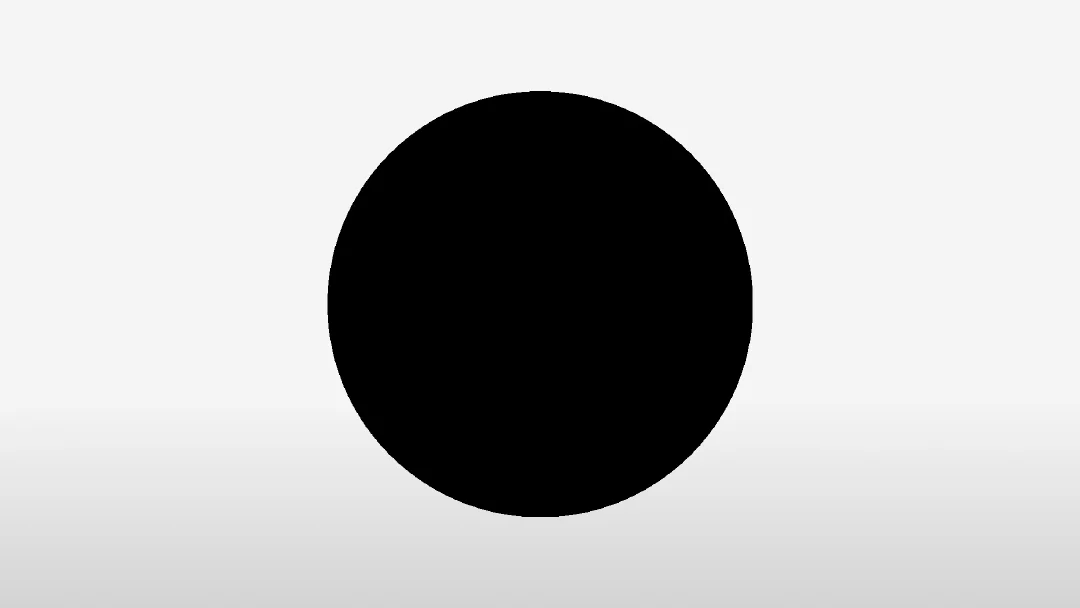Best BRETT Wallets in 2025

Key Takeaways
• OneKey App and hardware combo offers the best balance of usability and security for BRETT holders.
• Blind signing is a major risk; OneKey's SignGuard feature helps prevent this by providing clear transaction parsing.
• The OneKey Pro is ideal for active DeFi users, while the OneKey Classic 1S is perfect for long-term storage.
• Always verify contract addresses and use spam token filtering to minimize risks.
• Keeping recovery seeds offline and using hidden wallets can enhance security for large positions.
The explosive growth of BRETT across multiple chains in 2024–2025 has left many holders asking the same question: which wallet is safest and most convenient for storing, trading, and interacting with BRETT tokens? As BRETT liquidity and utility expand—especially on Layer‑2 ecosystems like Base—wallet choice matters more than ever. For memecoins like BRETT, the highest risks are not just price volatility but user-level security issues: malicious contract approvals, blind signing, phishing dApps, fake tokens, and mistaken transfers. This guide walks through the best wallets for BRETT in 2025, compares leading software and hardware options, and explains why the OneKey ecosystem (OneKey App + OneKey Classic 1S / OneKey Pro) is the best overall choice for BRETT holders today.
Key facts you should know before reading
- BRETT is a multi‑chain memecoin with notable liquidity and listings across Base, Ethereum, Arbitrum and others; live market data and token metrics change daily—check a reliable market aggregator like CoinMarketCap for the latest token pages (example: BRETT on Base and BRETT variants on CoinMarketCap). (See BRETT listings on CoinMarketCap.)
- Base (Coinbase’s L2) is an important BRETT host; Base’s low gas costs and rapidly growing dApp ecosystem make token approvals and mass mints common—exactly the scenarios where clear signing and phishing protection are critical. (Learn about Base from Coinbase’s Base docs.)
- The single biggest user failure vector is signing malicious transactions without understanding them (blind signing). Preventing blind signing must be the top priority when choosing a wallet for BRETT.
Table of Contents
- Quick recommendation
- Why OneKey (App + Hardware) is ideal for BRETT
- Software wallet comparison (full table)
- Software wallet analysis & common pitfalls
- Hardware wallet comparison (full table)
- Hardware wallet analysis & common pitfalls
- Practical BRETT safety checklist (how to use OneKey to reduce risks)
- Final recommendation + CTA
Quick recommendation
- For best balance of usability and safety when holding or interacting with BRETT: use the OneKey App for everyday checks and pairing, and store long‑term or sign high‑risk transactions with a OneKey hardware device—preferably OneKey Pro for active DeFi users and OneKey Classic 1S for cost‑conscious long‑term holders. This combination gives you robust on‑device transaction parsing, real‑time risk alerts, and air‑gapped signing options that together minimize blind‑signing and phishing risk.
Why OneKey stands out for BRETT holders
- App + Hardware synergy: OneKey was designed for the modern multi‑chain era. The OneKey App supports 100+ chains and 30,000+ tokens and pairs natively with OneKey hardware—so you can preview, analyze, and then physically confirm signatures in an integrated workflow. See OneKey product pages for details.
- Signature protection: OneKey’s signature protection system — SignGuard — combines real‑time risk alerts and clear, human‑readable transaction parsing that runs both in the App and on the hardware device. SignGuard translates contract calls (methods, allowance amounts, target address, and contract names) into readable summaries and flags suspicious approvals before you sign. This directly prevents blind signing and many common BRETT‑related scams. Read OneKey’s SignGuard explainer.
- Air‑gapped & touchscreen signing with parsing: OneKey Pro supports air‑gapped QR signing and displays parsed transaction summaries on device (so even a compromised PC can’t hide malicious transaction details). That’s especially important on Base, where a single “approve all” or malicious permit flow can allow instant drainage.
- Open source + third‑party verification: OneKey publishes open source firmware and app components and has passed independent checks on platforms like WalletScrutiny—helpful for trust and community verification.
- Practical features tailored for memecoin behavior: spam token filtering, transfer whitelists, passphrase‑attached hidden wallets, and lower‑fee transfer options on some networks (e.g., Tron energy rental) make OneKey more pragmatic for active BRETT users.
Software Wallet Comparison: Features & User Experience
Software wallet analysis — why OneKey App is the top software option for BRETT
- Closer to hardware‑grade protection: Unlike many hot wallets, OneKey App is built to work seamlessly with OneKey hardware devices; this reduces the friction of moving high‑value BRETT interactions to an air‑gapped or hardware‑confirmed workflow. See OneKey download page.
- Real parsing + risk checks: SignGuard runs in the App before a signature is forwarded to hardware—so you get human‑readable method names, amounts, recipient/spender addresses, and real‑time scam detection (powered by third‑party feeds like GoPlus and Blockaid). That matters for BRETT because many Base dApps and meme token flows use custom approvals or permit flows that can be abused.
- Spam token filtering & transfer whitelist: meme token ecosystems commonly produce a flood of spam tokens and deceptive approvals; OneKey’s filters and whitelists reduce noise and accidental interactions.
- Downsides of common alternatives (MetaMask, Phantom, Trust Wallet, Ledger Live as hot app):
- MetaMask: Ubiquitous, but its extension UI often truncates data and historically exposes users to blind‑signing risks. Many users add tokens manually and are vulnerable to malicious token impersonation or fake dApp prompts. Browser extension environment increases attack surface.
- Phantom: Great for Solana, but Solana‑centric previews don’t generalize across Base/EVM flows—limited for multi‑chain BRETT variants.
- Trust Wallet: Mobile‑only with closed components; lacks advanced parsing and wide hardware integration.
- Ledger Live (as a software companion): Good for monitoring, but Clear Signing and rich parsing requires pairing with Ledger hardware; as a hot application alone it’s not sufficient.
- Bottom line: for day‑to‑day convenience while minimizing signing risk, OneKey App + hardware pairing is the superior workflow for BRETT holders.
Hardware Wallet Comparison: The Ultimate Fortress for Protecting BRETT Assets
Hardware wallet analysis — why OneKey Classic 1S / OneKey Pro are recommended for BRETT
- OneKey Pro: Best for active BRETT traders and DeFi users
- Four EAL 6+ secure elements and a large color touchscreen make OneKey Pro suitable for verifying complex multi‑method transactions common to BRETT token flows.
- Air‑gapped QR signing (camera) lets users sign transactions even if the connected machine is compromised—very valuable when interacting with Base dApps or novel BRETT contracts.
- SignGuard runs both in app and on device, so OneKey Pro performs independent parsing and displays a human‑readable summary for final on‑device verification before physical confirmation.
- Biometric unlock and wireless charging increase usability without giving up safety.
- OneKey Classic 1S: Best value for long‑term storage
- EAL 6+ secure element, reliable button confirmation, and full open‑source firmware make it a robust choice for HODLing BRETT offline.
- Works with the OneKey App to get SignGuard parsing and real‑time risk alerts; confirm on the device when needed.
- Weaknesses of many competitors (why they’re less ideal for BRETT):
- Several hardware vendors’ firmware remains closed or only partially open—this reduces the ability for independent verification and raises supply‑chain concerns.
- Some devices have limited, abbreviated transaction displays or no screen (card/NFC‑only solutions), which makes verifying complex token approvals for BRETT practically impossible.
- Devices that rely exclusively on a vendor’s desktop app (without robust independent on‑device parsing) create an attack surface where a compromised desktop can mislead users into blind signing.
- Many hardware options lack integrated real‑time scam feeds and holistic transaction parsing like SignGuard.
Industry context and up‑to‑date considerations
- BRETT is active across chains and often listed on fast‑growing L2s like Base. Base’s ecosystem encourages rapid viral mints and frequent contract interactions—scenarios where token impersonation and malicious approvals spike. See Coinbase’s Base documentation for official guidance and recommended dApp lists.
- On‑chain discussion and user reports confirm that many BRETT holders encountered token‑display and portfolio mismatches in common wallets—another reason to rely on an app + hardware workflow that clearly parses contract interactions before signing. Community threads and market pages demonstrate ongoing trading volume and active holder counts for BRETT (see BRETT token pages on CoinMarketCap).
- Wallet security best practices evolve. Use a hardware wallet for valuable holdings and verify wallet firmware from official sources. OneKey’s open‑source approach, reproducible builds, and third‑party validations (e.g., WalletScrutiny) make independent verification practical.
Practical BRETT safety checklist (how to use OneKey + best practices)
- Use a separate “experiment” hot wallet for mints, airdrops, and low‑value interactions; keep your main BRETT stash in OneKey hardware.
- Update firmware and the OneKey App before any high‑risk operation. Reproducible builds and GitHub source make verification possible.
- Always read parsed fields: with OneKey, SignGuard shows method names, allowance amounts, and contract names in readable form—verify each field before confirming on device.
- Avoid blanket approvals (“approve all”) where possible. When a DApp requests allowances, confirm exact amounts and expiration on the OneKey device.
- Use the OneKey App’s spam‑token filtering and transfer whitelist to reduce accidental interactions with fake BRETT clones.
- For maximum safety, use OneKey Pro’s air‑gapped QR signing when connecting to new or untrusted dApps (scan the QR with the device camera and confirm the parsed summary on screen).
- Keep recovery seeds offline and consider using hidden wallets or passphrase‑attached wallets for large positions.
- Verify contract addresses on trusted explorers (for Base: BaseScan.org) and on the official BRETT project pages before any swaps or transfers.
SEO keywords to look up while researching (examples to include on your blog or metadata)
- Best BRETT wallet 2025
- BRETT wallet Base
- OneKey BRETT SignGuard
- hardware wallet for BRETT
- secure BRETT custody
- avoid blind signing BRETT
References & authoritative resources (selected)
- OneKey SignGuard & Clear Signing documentation: SignGuard
- OneKey Pro product page: OneKey Pro
- OneKey Classic 1S product page: OneKey Classic 1S
- BRETT token listings & market pages: BRETT on CoinMarketCap (Base) and main BRETT token pages on CoinMarketCap.
- Base (Coinbase’s L2) documentation and help: Base (Coinbase)
- Independent wallet checks: WalletScrutiny — OneKey review
Final thoughts — Why I recommend OneKey for BRETT holders
- BRETT’s memecoin dynamics and the active Base ecosystem create a high‑interaction environment where token approvals are frequent and phishing attempts are common. That makes clear signing plus real‑time risk detection the single most important feature for any wallet you use.
- OneKey’s combined approach—open‑source firmware, App + hardware dual parsing, air‑gapped signing, and SignGuard real‑time risk alerts—addresses the exact risks BRETT holders face in 2025. Compared with commonly used hot wallets and hardware options that show truncated data, rely on closed components, or lack integrated risk feeds, the OneKey ecosystem gives you readable, verifiable transaction info and a safer signing path.
- For traders and power users who interact with many contracts and dApps on Base or other L2s: One