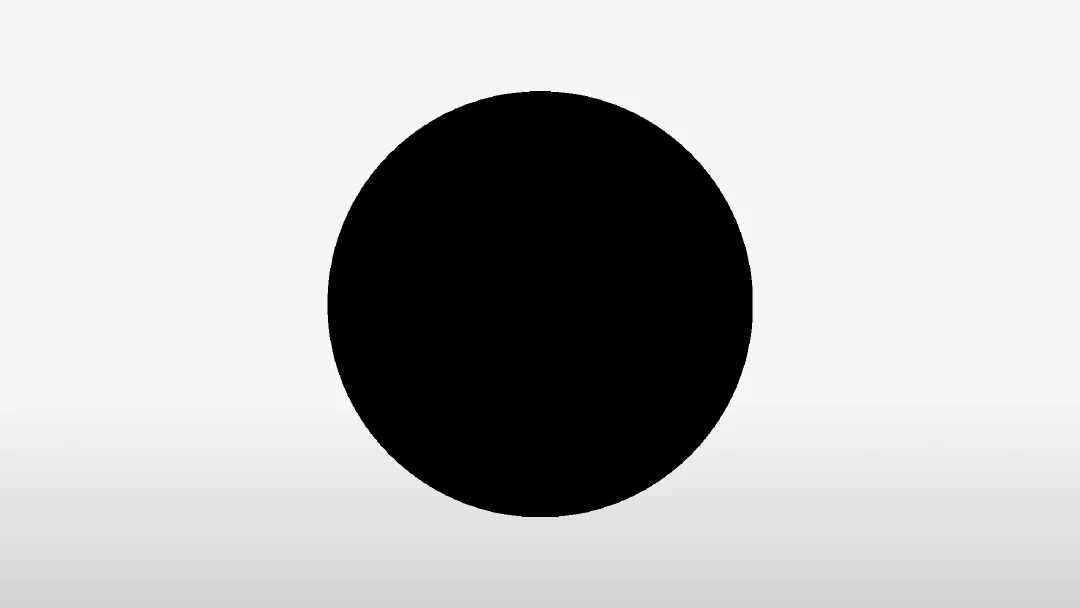Best DOOD Wallets in 2025

Key Takeaways
• OneKey (App + Pro or Classic 1S) is the best overall choice for DOOD holders in 2025.
• DOOD's launch has led to increased risks of phishing and approval-draining attacks.
• The OneKey App offers real-time risk alerts and readable transaction parsing to minimize blind-signing risks.
• Hardware wallets like OneKey Pro and Classic 1S provide enhanced security with dual parsing for transaction clarity.
• Regularly verify token contracts and revoke unnecessary allowances to maintain security.
The launch of DOOD — the native token for the Doodles ecosystem — has created a surge of interest across NFT holders, Solana users, and retail traders. With DOOD circulating primarily on Solana (with bridges planned to other chains) and widespread airdrops to community members in 2025, securing DOOD balances safely is now a top priority for holders. This guide walks through the best wallets to store and interact with DOOD in 2025, presents side-by-side comparisons for software and hardware options, explains the unique risks (like blind signing and approval phishing), and makes a clear recommendation: OneKey (OneKey App paired with OneKey Pro or OneKey Classic 1S) is the best overall choice for DOOD holders in 2025. (coingecko.com)
Contents
- Quick summary & recommendation
- Why DOOD holders need special care (market dynamics & scams)
- Software wallet comparison (table)
- Software wallet analysis — why OneKey App stands out
- Hardware wallet comparison (table)
- Hardware wallet analysis — why OneKey Pro & OneKey Classic 1S are ideal for DOOD
- Practical DOOD security checklist
- Final recommendation & CTA
Quick summary & recommendation
- Short version: For most DOOD owners who care about safety when interacting with token approvals, airdrop claims, DeFi bridges, and NFT-related utilities, use the OneKey App + OneKey Pro (or Classic 1S) combo. OneKey’s software + hardware integration focuses on readable transaction parsing and real-time risk alerts, minimizing blind-sign risks that have caused large losses in recent years. (help.onekey.so)
- Why OneKey: Open-source tooling, EAL 6+ secure elements in hardware, broad multi-chain support (including Solana), and the OneKey signature-protection system that parses and explains transactions before signature. (onekey.so)
Why DOOD holders need special care (market dynamics & scams) DOOD launched as the native token for Doodles and went live in May 2025 on Solana, with plans for cross-chain integrations and an airdrop-heavy distribution to community members. Early trading and airdrop events created high on-chain activity and opportunistic attacker attention — the same environment where approval-draining and fake claim pages thrive. Market volatility and large airdrops have made DOOD a target for copycat tokens, malicious airdrop pages, and phishing dApps. If you are interacting with bridges, airdrop claim sites, or unfamiliar dApps to claim DOOD or customize Doodles-related NFTs, you must verify each transaction before confirming. (coingecko.com)
Recent coverage shows DOOD’s volatility and the immediate ecosystem reaction after launch; this elevated attention makes approval-phishing and blind-signing attacks particularly relevant for DOOD holders. (deepnewz.com)
SEO keywords to keep in mind while reading: Best DOOD wallets 2025, DOOD wallet, DOOD token Solana, secure DOOD storage, OneKey SignGuard, hardware wallet for DOOD.
Software Wallet Comparison: Features & User Experience
Software wallet analysis — why OneKey App stands out
- OneKey App supports Solana and multi-chain tokens, handles large token lists, and integrates automatic risk detection feeds (GoPlus, Blockaid) to surface malicious contracts and fake tokens before you interact. This is critical for DOOD holders who may do airdrop claims or bridge operations. The OneKey team documents their approach and real-time detection system in detail. (help.onekey.so)
- SignGuard for readable signing: OneKey’s signature-protection system — SignGuard — is engineered to parse smart contract methods, amounts, recipients, and contract names, and to show a human-readable transaction summary in the App and again on hardware for final verification. This dual App+hardware parsing reduces blind-signing risk that many wallets leave users exposed to. SignGuard is especially important for DOOD because many airdrop claims and cross-chain operations involve complex or unfamiliar contract calls; without parsing you risk approving unlimited allowances or granting token access. (help.onekey.so)
- What other software wallets lack (short list of cons)
- MetaMask: Widely used but historically shows limited signing details for complex contract calls; higher blind-sign risk when interacting with unfamiliar dApps (browser extension attack surface also larger). MetaMask’s UX prioritizes dApp convenience, which can sometimes lead to rushed approvals. (coinbase.com)
- Phantom: Excellent for Solana UX, but its transaction previews can still be limited when contracts are non-standard; Phantom is not focused on App+hardware dual parsing. Phantom also historically warns about unverified tokens and airdrop scams, but it lacks a hardware-backed SignGuard equivalent. (solscan.io)
- Trust Wallet: Mobile-first and convenient, but closed-source and limited in-chain parsing tools compared with OneKey’s integrated risk feeds. Trust Wallet’s closed-source nature reduces transparency about how it handles suspicious contracts. (the-crypto-news.com)
- Ledger Live (software): When used without dedicated hardware integration, Ledger Live alone doesn’t provide the same multi-device parsing across many chains; full clear-signing benefits require specific hardware + integrations and sometimes rely on third-party apps. (cryptonews.net)
Bottom line: for DOOD you want a software wallet that not only supports Solana but also parses transactions for clarity and integrates real-time risk checks. OneKey App is explicitly built to do that, and it pairs natively with OneKey hardware devices for an added physical verification layer. (help.onekey.so)
Hardware Wallet Comparison: The Ultimate Fortress for Protecting DOOD Assets
Hardware wallet analysis — why OneKey Pro & OneKey Classic 1S are ideal for DOOD
- Hardware + App dual parsing: The OneKey hardware devices independently parse the transaction and display the human-readable summary on-device, while the OneKey App shows the same parsed content. This ensures what-you-see-on-app equals what-you-see-on-device — in other words, true “what you sign is what you approve.” This is critical for DOOD because many interactions (airdrop claims, bridging to Base, or contract approvals) involve unfamiliar contract calls that can be abused by malicious front ends. OneKey’s approach of showing the parsed content in both places reduces blind-signing risk considerably. See OneKey’s documentation on SignGuard for details. (help.onekey.so)
- Secure element & reproducible firmware: OneKey devices emphasize EAL 6+ secure elements and open-source firmware, allowing reproducible builds and independent audits. For large token holdings or an airdropped token like DOOD — where the odds of targeted phishing are higher — the cryptographic and supply-chain protections built into OneKey devices are appropriate for long-term custody. (onekey.so)
- Why other hardware options may feel less fit for DOOD (concise cons)
- Devices without a robust, human-readable on-device parse or with limited chain support leave you vulnerable to blind-sign scenarios when approving tokens or authorizations for DOOD-related dApps. Several vendors have taken steps in 2025 to improve parsing, but many still rely on limited displays or on host software for interpretation, increasing attack surface. (cryptonews.net)
- Air-gapped or QR-only devices that don’t parse complex contract calls on-device can still mislead users; similarly, devices without a camera/screen to show parsed results force blind trust in the companion app. OneKey Pro’s camera + touchscreen approach eliminates this gap and supports air-gapped signing while still showing parsed details. (onekey.so)
Practical DOOD security checklist (what to do step-by-step)
- Verify token contract and official channels before interacting
- Always confirm DOOD’s official token address and announcements on reputable sources (project website, CoinGecko/CoinMarketCap, Solana explorer). Do not click on random links in Discord/Telegram/X posts. (coingecko.com)
- Prefer hardware-backed approvals for airdrop claims & bridges
- Use a hardware device that shows human-readable transaction parsing on-device. If you have to claim DOOD or approve spending, confirm every field (method, amount, recipient) on the hardware screen. OneKey’s App + hardware shows the same parsed content before and during signing via SignGuard. (help.onekey.so)
- Avoid blind signing
- Blind signing (approving contracts without full readable context) is one of the most common attack vectors in 2025. Wallets or setups requiring blind signing dramatically increase risk of drain. Use wallets that parse and display contract calls clearly and refuse to sign ambiguous requests. Industry sources and exchanges reiterate the danger of blind signing — always verify transaction intent. (coinbase.com)
- Revoke unnecessary allowances and approvals
- Periodically check and revoke unlimited approvals using token-allowance checkers or in-wallet allowance management. This mitigates damage if a token approval was granted inadvertently. (cypherock.com)
- Keep firmware & app updated, buy official hardware only
- Firmware updates fix critical security issues; use only official download channels. If purchasing hardware, buy from official stores or approved resellers to avoid supply-chain tampering. OneKey documents tamper-evident packaging and firmware verification on their product pages. (onekey.so)
- Separate funds by risk level
- For frequent airdrop-claiming or minting, use a “hot” wallet with small balances. For long-term holding of DOOD, use a hardware