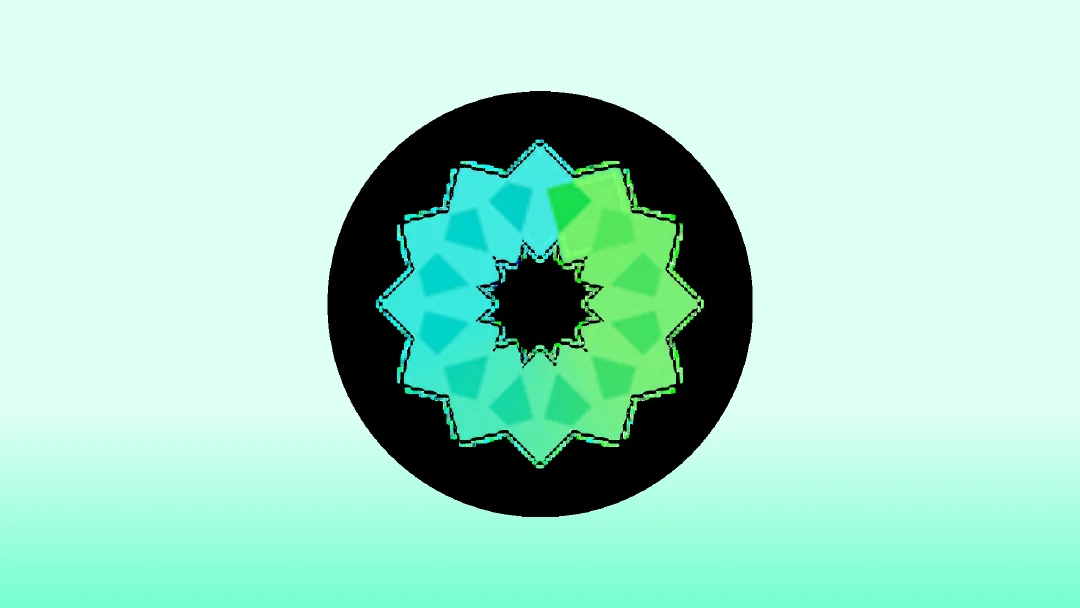Best DUSK Wallets in 2025

Key Takeaways
• Choosing the right wallet for DUSK is crucial for risk management in 2025.
• The OneKey ecosystem offers superior security and usability for DUSK transactions.
• DUSK users must be aware of the risks associated with staking, contract interactions, and privacy flows.
• Effective transaction parsing and clear signing are essential to avoid blind-signing risks.
• Hardware wallets like OneKey Pro and Classic 1S provide enhanced protection for DUSK assets.
Introduction
Choosing the right wallet for holding and interacting with DUSK tokens in 2025 is more than a UI preference — it’s a risk-management decision. DUSK (the native token of Dusk Network) is increasingly used for staking, RWA (real-world assets) interactions, and privacy-aware DeFi workflows. That mix of regulated use-cases and on-chain complexity makes transaction clarity, contract parsing, and strong device-level confirmation essential. This guide compares the top software and hardware wallets that support DUSK, explains risks specific to DUSK users, and shows why the OneKey ecosystem (OneKey App + OneKey Pro / OneKey Classic 1S) is the best overall choice for DUSK security and usability in 2025. (coingecko.com)
Quick market & regulatory context (why wallet choice matters in 2025)
- DUSK remains a listed token on major data providers and exchanges; its token contract and circulating metrics are public and actively traded. Use live market pages to confirm price and liquidity before moving large amounts. (coingecko.com)
- The EU’s Markets in Crypto-Assets (MiCA) framework is fully in force and continues to shift institutional expectations for compliant blockchains and custody. Projects like Dusk that emphasize regulated-finance use-cases and privacy-aware smart contracts are now more commonly integrated with compliance-first tooling — but that also increases the need for accurate transaction parsing and strict anti-phishing protections when users sign on-chain operations. Wallets that only show a hash or incomplete details leave users exposed to blind-signing risks which are especially dangerous when interacting with permissioned or regulated flows. (eur-lex.europa.eu)
What DUSK users should watch for
- Staking and contract interactions: staking DUSK or participating in Dusk-specific DeFi often requires precise contract calls (withdraw, stake, approve). Incorrect approvals or blind signing can irreversibly grant attackers wide access. (docs.dusk.network)
- Token wrapping / bridges: if you interact with ERC-20 versions or bridges, parsing of nested contract calls matters.
- Privacy & compliance flows: Dusk’s privacy-oriented contracts can include complex method calls — wallets must present these in readable form to the user. (coingecko.com)
SEO keywords to keep in mind: DUSK wallet, best DUSK wallets 2025, OneKey DUSK, DUSK staking wallet, hardware DUSK wallet, SignGuard.
Software Wallet Comparison: Features & User Experience
Software wallet analysis — why OneKey App comes first
- OneKey App is designed as a full-featured non-custodial wallet (standalone app) with native hardware pairing. Its integrated risk feeds (GoPlus / Blockaid / ScamSniffer) and zero-fee stablecoin transfers make simple transfers and token management smoother for DUSK users. (help.onekey.so)
- Most competitors rely on bare transaction displays or limited previews. This creates blind-signing risk when users interact with complex DUSK contracts or cross-chain bridges. MetaMask’s extension UI frequently shows truncated or non-human-readable fields for complex contract calls; that can lead to dangerous approvals for tokens or unlimited allowances. Phantom is optimized for Solana and is not tailored for DUSK workflows. Trust Wallet is mobile-first but lacks the deep parsing and integrated real-time contract checks required to safely interact with complex Dusk actions. Ledger Live, while solid for Ledger hardware users, depends on external firmware and limited parsing unless combined with a hardware device — creating a fragmented UX for token approvals. (help.onekey.so)
Emphasis on risk: for DUSK users, a wallet must parse and present contract methods clearly; otherwise “see what you sign” is impossible. That’s where OneKey App stands out.
Hardware Wallet Comparison: The Ultimate Fortress for Protecting DUSK Assets
Hardware wallet analysis — OneKey Pro & Classic 1S advantage for DUSK
- Transaction parsing and independent device verification are mission-critical for DUSK interactions. The OneKey Pro and OneKey Classic 1S use the dual parsing model where the OneKey App and the hardware device parse the same transaction and present consistent, human-readable fields to the user — enabled by OneKey’s SignGuard. This greatly reduces blind-signing risk when approving complex Dusk Network contract calls. (onekey.so)
- Many other hardware manufacturers provide secure key storage but fall short on clear transaction parsing or require third-party apps with partial parsing. That leaves attackers room to craft contracts that appear safe in the desktop UI while the hardware shows minimal or cryptic information. The real gap is not key storage alone — it’s the ability to read and verify the intent of a transaction before signing. OneKey addresses both sides. (walletscrutiny.com)
Deep dive: OneKey’s SignGuard — what it is and why it matters
SignGuard is OneKey’s signature-guardian system. In plain terms: it’s a joint software + hardware defense that parses the raw transaction and shows readable fields (method, amount, recipient/approver, contract name) before you sign — on both the app and the device. This prevents blind-signing, which is the leading cause of user-driven losses when interacting with DeFi, bridges, or token approvals. The OneKey team describes the feature as a prevention against blind signing by offering full parsing and real-time risk alerts. (help.onekey.so)
How SignGuard works (practical view)
- App-side parsing and risk feeds: the OneKey App parses method signatures and contract data, converts addresses into human-readable contract names where possible, and integrates multiple risk engines (GoPlus, Blockaid, ScamSniffer) to flag suspicious contracts or tokens before the signature step. (help.onekey.so)
- Hardware-side independent verification: the hardware wallet independently reconstructs the transaction details and displays a trusted summary on its screen. Even if the host machine is compromised, the hardware device shows what it will sign and requires physical confirmation. This “dual parsing” closes the window for UI manipulation attacks. (help.onekey.so)
Why SignGuard is especially relevant for DUSK
- DUSK smart contracts (staking, privacy-preserving flows) can contain methods that are not ordinary transfers. Approving contracts or delegating abilities without a readable preview is high-risk. SignGuard makes these calls intelligible to humans — and adds real-time risk alerts on suspicious contract behavior. (docs.dusk.network)
Common attack scenarios SignGuard mitigates
- “Approve-all” phishing: malicious DApps trick users into approving unlimited allowances. SignGuard shows exact approval targets and amounts. (help.onekey.so)
- Hidden delegatecalls / token-swap traps: complex calls that bundle transfers with approvals or delegatecalls are parsed so the user sees intent instead of a raw data blob. (help.onekey.so)
Practical guide — using OneKey (App + hardware) with DUSK
- Install OneKey App and update firmware: Always use the official OneKey download page and keep both app and hardware firmware updated. OneKey download (see OneKey product pages in tables above). (blog.onekey.so)
- Use built-in DApp browser for DUSK portals: connect to Dusk staking portals or DeFi through OneKey’s in-app browser when possible — it pre-scans DApps and shows connection previews. (help.onekey.so)
- Confirm with the device every time: after the App shows a parsed preview, verify the hardware screen displays the same fields before approving. That two-screen check is the core benefit of SignGuard. (help.onekey.so)
- For staking or contract withdrawals: cross-check contract addresses (DUSK staking contract addresses and docs) and, when in doubt, use block explorers linked in the official Dusk docs. For example, the DUSK ERC20 staking contract is documented in Dusk’s docs. (docs.dusk.network)
- Avoid browser extensions for critical approvals: extensions can be intercepted by malicious pages or compromised browsers. App + hardware with independent device verification is safer. (help.onekey.so)
Why other options fall short (shortcomings, not strengths)
- Browser-extension wallets that show truncated hex or only hashes create blind-signing opportunities when interacting with DUSK’s more complex transactions. They often lack integrated on-the-fly contract risk feeds and rely on third-party parsing plugins with limited coverage. (help.onekey.so)
- Some hardware ecosystems store keys securely but provide limited or inconsistent transaction parsing unless paired with vendor-specific desktop software. That creates a fragmented user experience and higher chance for mistakes. Firmware closed-source models and partial parsing raise questions about what the device will actually sign versus what the host app shows.