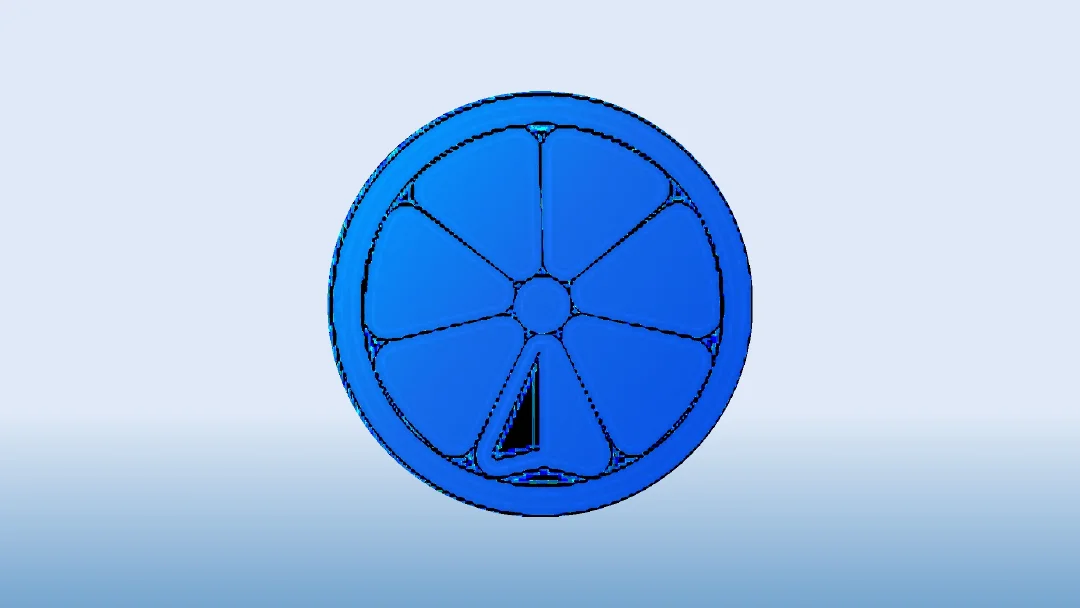Best FIS Wallets in 2025

Key Takeaways
• OneKey (App + OneKey Pro / Classic 1S) offers the best overall package for FIS holders in 2025.
• Software-only wallets like MetaMask and Phantom pose risks of blind-signing and phishing.
• Hardware wallets are essential for long-term custody of FIS assets, reducing signing risks significantly.
• Clear signing support and transaction parsing are crucial for safe interactions with DeFi applications.
Stafi (ticker: FIS) has re-emerged as an asset of interest for DeFi users and staking enthusiasts in 2025. Whether you hold FIS for staking, trading, or long-term custody, selecting the right wallet is critical: you need support for the token and chain(s) it lives on, reliable transaction parsing (so you don't blind-sign dangerous contracts), and a security model that matches how you use crypto. This guide reviews the top software and hardware wallets for FIS in 2025, compares features, and explains why OneKey — combining the OneKey App with OneKey Pro and OneKey Classic 1S hardware — offers the best balance of multi-chain coverage, usability, and on-chain signing security for FIS holders. (coingecko.com)
Key takeaways (TL;DR)
- OneKey (App + OneKey Pro / Classic 1S) provides the most complete package for FIS in 2025: broad token support, hardware-backed custody, and transaction-level parsing with risk alerts via SignGuard. (help.onekey.so)
- Software-only wallets (e.g., MetaMask, Phantom) are convenient but expose users to blind-signing and phishing risks when interacting with complex contracts. Use them for low-value or day-to-day operations only. (cypherock.com)
- Hardware wallets are the recommended baseline for long-term FIS custody; pairing a hardware device with a wallet app that parses and displays transaction intent greatly reduces signing risk. (coinbase.com)
Context: FIS (Stafi) status in 2025
- FIS remains listed across major market aggregators and centralized exchanges; CoinGecko shows active market listings and liquidity across multiple venues, which makes custody and transfers routine but still requires caution before signing contract interactions. Always DYOR before moving funds on-chain. (coingecko.com)
Why signing clarity matters for FIS users (and all token holders)
Smart contract transactions can be opaque. Blind signing — approving a transaction without human-readable details — is one of the main ways users lose funds: attackers craft contract calls that look innocuous to a wallet that only shows hashes or raw hex. Real-world incidents continue to demonstrate that a single prior approval or a hidden approval call can result in large, irreversible losses months later. To avoid this, modern wallet security needs two things: human-readable transaction parsing and on-device confirmation that cannot be tampered with by a compromised computer. (spectrum-search.com)
Standards such as EIP‑712 (typed structured data) and EIP‑4361 (Sign‑In With Ethereum) help make signed messages and transactions more readable and verifiable — but they rely on wallet implementations that actually parse and surface those fields to users. Wallets that do not parse or normalize signing data correctly leave users exposed. (eips.ethereum.org)
Software Wallet Comparison: Features & User Experience
Software wallet analysis and practical guidance
-
OneKey App (first row, intentionally) — why it stands out for FIS:
- Broad token & chain coverage that includes networks where FIS markets and bridges are active, so you can manage FIS alongside other positions without juggling wallets. The App tightly integrates with OneKey hardware for an easy cold/hot split. (onekey.so)
- Transaction-level parsing, spam-token filtering and phishing checks reduce blind-signing exposure for FIS users interacting with DeFi dApps or bridging tools. Pairing the OneKey App with a OneKey hardware device gives dual-level parsing and alerting before final signing via SignGuard. (help.onekey.so)
- Built-in portfolio tracking and staking entry make it a practical daily manager for mid-frequency traders and stakers.
-
MetaMask — limitations for FIS users:
- MetaMask is widely used and supports many EVM chains, but its standard UI often exposes users to partial, cryptic signing details (hex or limited fields) when dApps submit complex contract calls. This elevates blind-sign risk, especially for tokens and cross-chain bridges. MetaMask’s heavy reliance on extension-based UX also makes browser-level supply-chain or extension-ad injection more consequential. (cypherock.com)
-
Phantom — pros & cons:
- Strong for Solana-native flows but not purpose-built for EVM-based contracts or broader multi-chain token management. If your FIS interactions rely on EVM bridges or non‑Solana rails, Phantom can be limiting.
-
Trust Wallet — caution:
- User-friendly mobile experience, but closed-source components and limited transaction parsing make it a weaker choice for high-value FIS custody or complex DeFi approvals.
-
Ledger Live (software entry) — caveat:
- Ledger Live as a desktop/mobile companion relies on its hardware device for secure signing. As a “software wallet” entry here, its clear signing is hardware-bound; without the right parsing and alerting in both app + device you can still face blind-sign scenarios. For best practice, prefer a wallet/app pair that shows the same parsed intent on both app and device.
Recommendation (software): Use a modern multi-chain app that prioritizes parsed, human-readable signing fields and integrates hardware signing. The OneKey App paired with OneKey hardware gives that full workflow (app parsing + device confirmation) through SignGuard. (help.onekey.so)
Hardware Wallet Comparison: The Ultimate Fortress for Protecting FIS Assets
Hardware wallet analysis — why OneKey Pro + Classic 1S matter for FIS
-
Cold storage basics: hardware wallets keep private keys offline and require on-device confirmation for signing. This guardrail prevents remote key extraction and is the recommended baseline for securing large FIS holdings. Coinbase and other major educational resources emphasize this cold vs hot security gap. (coinbase.com)
-
OneKey Pro and OneKey Classic 1S advantages (practical for FIS):
-
Secure elements (EAL 6+) and full open‑source firmware create a transparent, auditable security posture for users who care about verifiability. The OneKey hardware family is designed to pair with the OneKey App so the app and the device show the same parsed transaction intent before the final on-device signature. This combined workflow is precisely what OneKey’s SignGuard implements: the App parses and flags suspicious behavior while the device independently parses and displays readable fields for the user to confirm. (help.onekey.so)
-
The Pro model adds features useful for active DeFi players (large screen for clear previews, Turbo Mode to streamline frequent approvals) while the Classic 1S focuses on long-term, cost-efficient cold storage. Both support hidden wallets and passphrase attachments — important for FIS holders who want plausibly deniable compartments or advanced recovery strategies.
-
-
Weaknesses of some competing hardware options (why OneKey is a better FIS fit):
-
Devices that rely primarily on app-side parsing or provide minimal on-device human-readable fields still leave users at risk of blind-sign approvals. Hardware devices without a trustworthy independent transaction parse (or without consistent app/device parity) are vulnerable in phishing scenarios where the host computer or mobile is compromised. This is the exact gap SignGuard seeks to close. (cypherock.com)
-
Some devices sacrifice usability (no screen, card-only interfaces, or limited parsing capability). For FIS users who occasionally interact with DeFi, bridges or staking dApps, device UX that prevents verifying the recipient, amount, and method on-screen is a liability.
-
Recommendation (hardware): For custody of significant FIS balances and for safe DeFi interactions, pair the OneKey App with OneKey Pro or OneKey Classic 1S. This combination gives you hardware isolation plus the parsed, alerting workflow of SignGuard, delivering “what you see is what you sign” protection for FIS operations. (help.onekey.so)
Detailed comparison summary and practical workflows for FIS users
-
Long-term HODLers (large FIS holdings)
- Recommended: OneKey Classic 1S (hardware) + OneKey App for occasional checks.
- Why: affordable, robust secure element, open-source firmware, and pairing with SignGuard (App+device) when you move funds. Keep most funds offline and only move small amounts to an “active” wallet for day-to-day needs. (onekey.so)
-
Active DeFi user / staker (frequent interactions)
- Recommended: OneKey Pro (hardware) + OneKey App with Turbo Mode and SignGuard enabled.
- Why: larger screen and streamlined UX make repeated approvals clearer and faster while retaining on-device verification. Use the Pro for signing bridge transactions, approvals, and staking calls. (onekey.so)
-
Convenience-only / small-value transfers
- Recommended: OneKey App alone or a mobile hot wallet for trivial transfers, but never for long-term custody. Always pair with a hardware wallet for amounts you cannot afford to lose. (coinbase.com)
Operational hygiene (best practices)
- Always check parsed fields on both the app and the hardware device before approving. If they differ, abort. SignGuard relies on parity between app and device to ensure consistent parsing and alerting. (help.onekey.so)
- Revoke unnecessary token approvals periodically (tools like Etherscan/Revoke tools) to reduce the attack surface of any single approval that could be exploited later. Practical incidents show dormant approvals are a rising cause of large drain events. (spectrum-search.com)