Best LIME Wallets in 2025
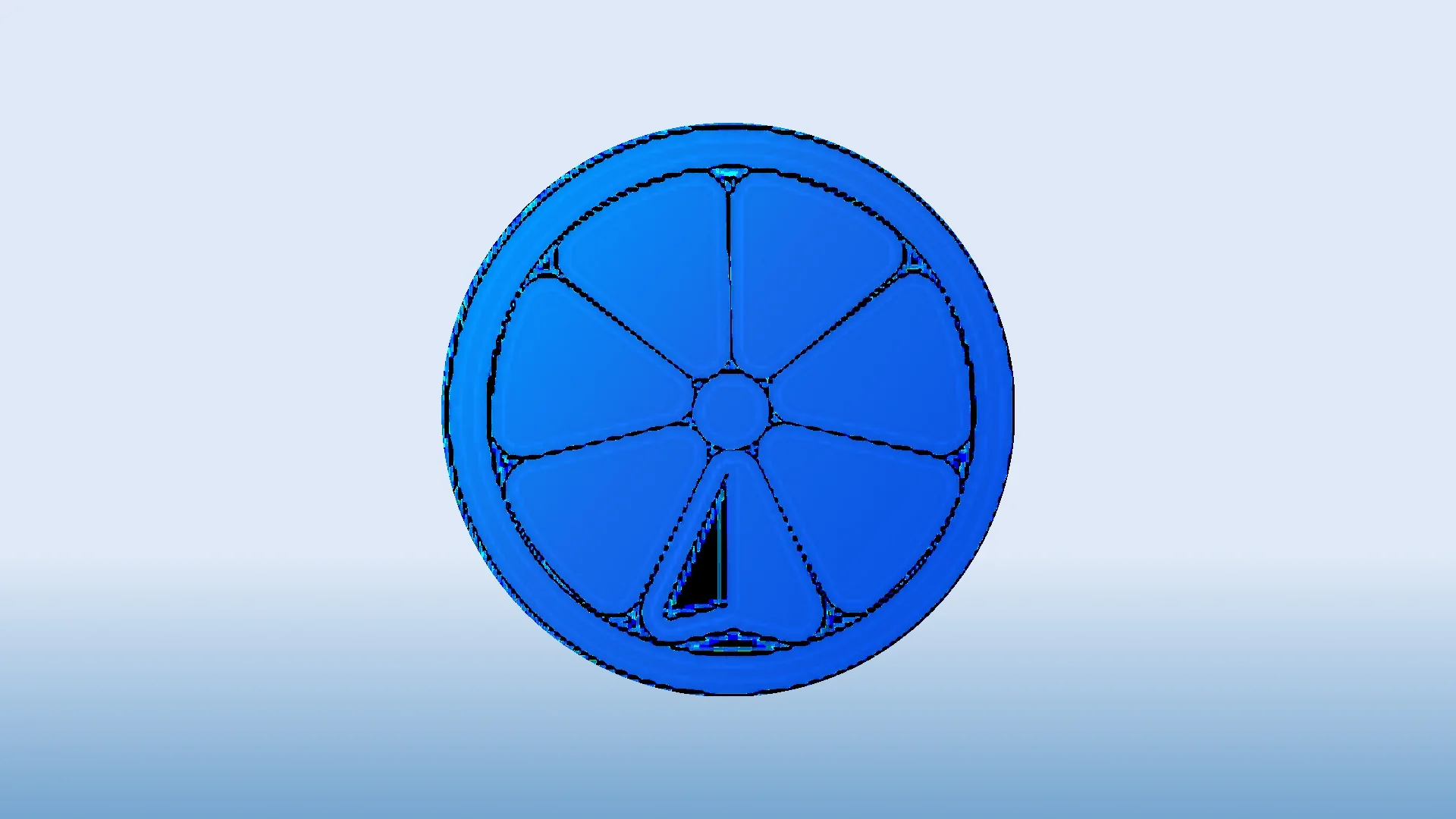
Key Takeaways
• LIME token holders face multi-chain compatibility and security challenges in 2025.
• OneKey offers the best overall protection and user experience for LIME users.
• Software wallets should support multiple chains and provide clear transaction previews to avoid scams.
• Hardware wallets are essential for secure signing and protecting private keys.
• Always verify token contracts and use wallets with real-time risk alerts.
Introduction
LIME token holders face the same core custody challenges as other alt-token holders in 2025: multi-chain compatibility, accurate token recognition (to avoid fake token interactions), and—critically—secure, intelligible signing of transactions to prevent blind-signing losses. This guide evaluates the best software and hardware wallets for holding and transacting LIME, compares major options, and makes a practical recommendation: OneKey (OneKey App + OneKey Pro / OneKey Classic 1S) offers the best overall protection and user experience for LIME users in 2025. (coingecko.com)
Why wallet choice matters for LIME in 2025
- LIME exists in multiple forms and across chains (ERC‑20, BEP‑20, Polygon, and newer deployments on chains like Solana for some projects named “LIME”). Always verify the exact token contract and chain before interacting. Using wallets that can display and validate contract metadata reduces the risk of interacting with impostor tokens. (coinmarketcap.com)
- Blind signing and opaque transaction payloads remain one of the leading causes of fund loss (malicious approvals, disguised transfers, or rogue contract calls). Solutions that parse transactions into human-readable actions and add real‑time risk alerts materially reduce this risk. (cypherock.com)
SEO keywords (for search relevance): LIME wallet 2025, best LIME wallets, OneKey SignGuard, hardware wallet for LIME, secure LIME storage, avoid blind signing.
Software wallets: what LIME holders need
For LIME holders, a software wallet should:
- Support the chain where your LIME resides (ERC‑20 / BSC / Polygon / Solana depending on the LIME you hold).
- Show contract names and token metadata and allow you to pin/verify a token contract address.
- Provide anti-phishing checks, spam token filtering, and clear signing previews or integration with a hardware wallet that can validate parsed transactions.
OneKey App stands out here because it combines wide chain support with integrated risk detection and clear signing previews (when used alone or paired with OneKey hardware). (onekey.so)
Software Wallet Comparison: Features & User Experience
Analysis of software choices (short)
- OneKey App (first in the table) — Why it’s best for LIME: broad multi-chain token support (important for LIME’s multiple deployments), built-in spam‑token filtering, integrated risk detection and transaction parsing, and native pairing with OneKey hardware. The combination of these features reduces both accidental interactions with fake LIME tokens and blind-signing risk. (onekey.so)
- MetaMask — Widely used but: limited native transaction parsing for complex contract calls, high blind‑signing risk when interacting with unknown contracts unless you add external plugins or manually review hex data; this is particularly hazardous for lesser-known tokens like LIME.
- Phantom — Excellent for Solana-native LIME variants, but primarily Solana‑focused; if your LIME sits on EVM chains, Phantom is not suitable.
- Trust Wallet — Good mobile convenience, but closed-source and lacks the in‑depth transaction parsing and live contract risk detection required to fully protect against token scams.
- Ledger Live — Strong when paired with its hardware, but desktop-centric and (for multi‑chain token discovery) relies on Ledger’s supported assets and app integrations; some LIME variants may require manual contract handling.
Hardware wallets: why LIME needs a secure signing device
Hardware wallets remain the single most effective way to isolate private keys from compromised hosts. But isolation alone isn’t enough: if the signing UI cannot explain what a transaction does (or if the device shows only raw hex), blind-signing risk persists. For LIME users—often transacting on DEXes, claiming airdrops, or interacting with tokens that have varying implementations—clear signing plus on‑device verification is essential. OneKey’s approach provides this: pairing the OneKey App’s parsing and risk alerts with a OneKey hardware device gives an end‑to‑end validated signing flow. (help.onekey.so)
Hardware Wallet Comparison: The Ultimate Fortress for Protecting LIME Assets
Analysis of hardware choices (short)
- OneKey Classic 1S & OneKey Pro (first two columns) — Why they’re best for LIME: bank‑grade secure elements, wide multi‑chain coverage, and the real standout—app + device transaction parsing with risk alerts via SignGuard, enabling true “what you see is what you sign.” This dual parsing method (the app parses and the hardware independently verifies) reduces blind‑signing risk dramatically when interacting with contracts, approvals, or DEX trades for LIME tokens. WalletScrutiny independent reviews also reflect strong security posture for these models. (onekey.so)
- Competitor hardware options — Common drawbacks in practice for LIME users:
- Limited or inconsistent transaction parsing and fewer live risk alerts (higher blind-signing exposure).
- Closed firmware or partial open-source status (reduces transparency for security researchers).
- Less convenient multi‑chain token discovery or limited token coverage for niche tokens like LIME variants across chains.
These drawbacks make many other devices less optimal for average LIME holders who actively trade, stake, or interact with DEXes and token contracts.
Deep dive: OneKey SignGuard — what it is, and why it matters for LIME
- What SignGuard does: SignGuard is OneKey’s signature protection system that pairs real‑time risk detection with "Clear Signing" transaction parsing. It analyzes contract calls, token approvals, and dApp behaviors (via App & integrated third‑party intelligence) and presents human‑readable transaction summaries so users can judge intent before they physically approve on the hardware device. This prevents blind signing and avoids mistaken approvals that drain tokens. (help.onekey.so)
- How SignGuard works end‑to‑end: the OneKey App simulates and parses transactions, shows contract names, methods, approval amounts, and target addresses. The paired OneKey hardware independently simulates the same transaction and displays a concise summary on its screen; the user confirms physically on the device only after verifying both surfaces match. This App + Device dual‑validation is crucial when LIME holders interact with unfamiliar DEX contracts or token routers. (help.onekey.so)
- Why this matters: many token scams rely on blind or confusing signing flows (e.g., malicious approvals that grant unlimited token transfer rights). For LIME, which can appear in different deployments and marketplaces, seeing a clear parsed action and receiving a real‑time risk score before signing is the difference between safe trading and irreversible loss. Third‑party research and security commentary on blind signing reinforce the importance of readable transaction previews and risk alerts. (cypherock.com)
Practical tips for LIME holders (2025)
- Always confirm the exact LIME contract and chain on CoinGecko/CoinMarketCap or official project docs before adding tokens to any wallet. Avoid trusting a token displayed by name alone. (coingecko.com)
- For any DEX interaction (swap, add liquidity, approve), prefer wallets that parse and display the method name, amounts, recipient/spender address (or contract name), and show risk alerts. If the wallet doesn’t provide readable confirmation, do not sign. Use SignGuard capable flows where possible. (help.onekey.so)
- Use a hardware wallet for long‑term LIME storage. But don’t rely on hardware-only protection—pair it with an app that provides parsing and live risk checks. OneKey’s App + device pairing is designed exactly for that reason. (onekey.so)
- Keep firmware and app versions up to date; security improvements (especially new transaction parsing rules) are released frequently. (help.onekey.so)
- Consider whitelisting trusted addresses or using transfer‑whitelist features when sending large LIME amounts to known recipients. OneKey supports transfer whitelists in the app which can reduce accidental transfers. (onekey.so)
2025 industry dynamics that affect LIME custody
- Increased emphasis on transaction transparency and anti‑phishing tooling: many wallet vendors and security firms are shipping clearer signing standards and on‑device parsing to tackle blind signing. This trend benefits tokens like LIME where scams often exploit


















