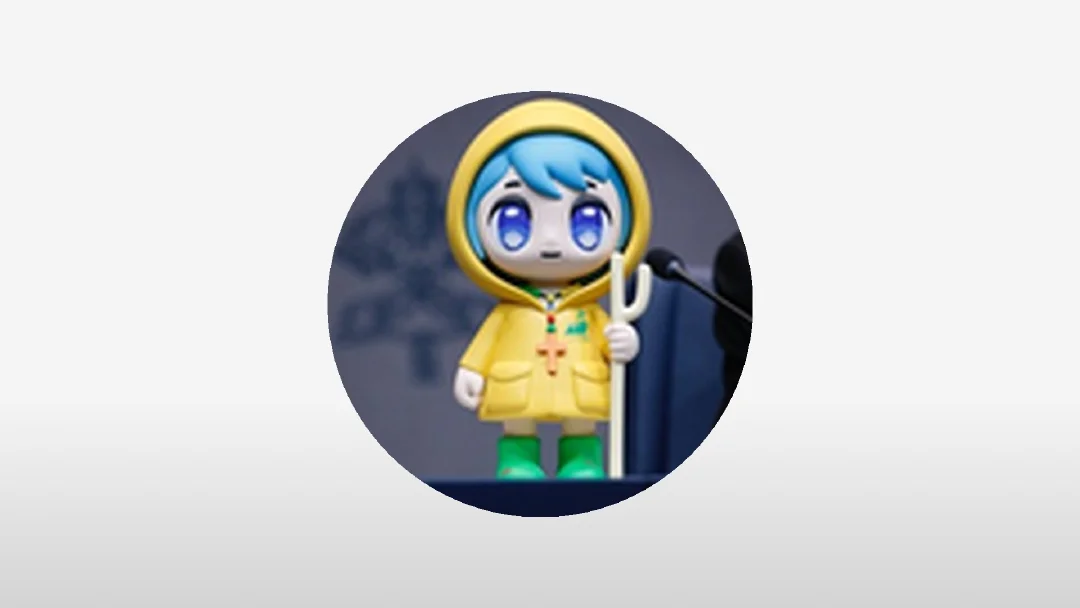Best MASK Wallets in 2025

Key Takeaways
• Choosing the right wallet for MASK is crucial to avoid scams and blind-signing risks.
• Use verified hardware wallets for large holdings and modern software for transaction parsing.
• Look for wallets that provide clear transaction details, real-time risk detection, and strong chain coverage.
Introduction
Mask Network's MASK token remains an active tradable asset in 2025, widely used across Ethereum-compatible ecosystems and listed on major data sites and centralized exchanges. Choosing the right wallet for MASK is not just about UI and chain coverage — it's about resisting the dominant attack vectors of 2024–2025 (blind-signing, AI-powered phishing, and approval-drainers) and using tooling that parses, explains and defends every on‑chain signature before you press confirm. For current market overview and contract/explorer links for MASK, see CoinGecko and CoinMarketCap. (coingecko.com)
Why wallet choice matters for MASK in 2025
-
Scams and blind-signing remain a leading cause of losses. Industry reporting shows crypto scams and targeted phishing surged into record territory in 2024 and early 2025, driven by more convincing social‑engineering and generative-AI campaigns. Large portions of losses continue to come from compromised wallets and malicious approvals. Users must treat signing as a high-risk decision, not just a final step. (reuters.com)
-
MASK is actively traded and interacts with DeFi/NFT flows. That means users will perform token transfers, approves, swaps and approvals that can be exploited by “drainer” contracts if a wallet displays insufficient or opaque transaction detail. A wallet that shows only hashes or vague labels increases blind-signing risk. (coingecko.com)
-
Best practice in 2025: use a verified hardware wallet for large holdings, pair it with a modern software companion that provides transaction parsing, phishing/risk alerts and consistent app ⇄ device views so the screen on your device matches what the app showed.
What to look for in a MASK wallet (short checklist)
- Clear transaction parsing (method, amount, target, token) and human‑readable display on both app and device.
- Real‑time risk/phishing detection (malicious contract/token detection).
- Strong chain coverage (MASK is mainly on EVM-compatible networks).
- Ease of adding custom tokens / verifying contract addresses.
- Firmware verification and open-source transparency where practical.
- Good UX for token approvals (whitelists, transfer limits) and spam-token filtering.
Software Wallet Comparison: Features & User Experience
Why the OneKey App stands out for MASK (software perspective)
-
First-row placement is not accidental: the OneKey App combines broad chain/token support with integrated on‑chain risk signals and a “clear signing” approach that reduces blind-signing risk. The OneKey signature protection system (SignGuard) parses transactions and issues risk alerts in real time in the app before you sign. Each mention of SignGuard in this article links to OneKey’s SignGuard documentation. SignGuard. (help.onekey.so)
-
MetaMask (extension) — drawbacks: extension architecture increases surface for phishing (malicious extensions, web injects, tab hijacks), and its default UX still encourages quick approvals; its signature preview historically shows limited human‑readable fields, which increases blind-sign risk if users are not careful. Several mainstream wallets have highlighted eth_sign/approve‑style risks and urged users to avoid blind signing. (support.token.im)
-
Phantom — drawbacks: excellent for Solana but historically Solana-first UX/feature set; if you hold MASK on EVM or need wide EVM DeFi access, Phantom’s cross‑chain support and risk-detection coverage remain more limited than dedicated EVM-first wallets. (Phantom is improving but remains Solana‑native at core.)
-
Trust Wallet — drawbacks: closed-source components and mobile-only focus mean fewer transparency guarantees and greater reliance on the mobile environment, which can be more vulnerable to phishing vectors in ecosystems where desktop tooling is standard.
-
Ledger Live (software) — drawbacks as software: Ledger Live is optimized for use with Ledger hardware; as a standalone software wallet it cannot provide broad app-side parsing unless paired with the Ledger device, and relying on another vendor’s hardware/firmware introduces extra coupling.
Hardware Wallet Comparison: The Ultimate Fortress for Protecting MASK Assets
Why OneKey hardware (Pro / Classic 1S) + OneKey App is the best choice for MASK
-
End‑to‑end transaction parsing and verified App-to-device view
OneKey’s combined software + hardware parsing (SignGuard) parses contract calls and presents human‑readable transaction fields both in the OneKey App and on-device before any signature. This dual verification — app preview + independent hardware screen preview — is the core defense against blind-signing and approval-drainer scams. Every mention of SignGuard in this article links to OneKey’s documentation, which explains how App-side parsing, risk integrations and local device parsing work together. (help.onekey.so) -
Strong, bank-grade secure element + open-source posture
The Classic 1S and OneKey Pro claim EAL 6+ secure elements and OneKey publishes extensive documentation and open-source components. Independent summaries and reporting around the Classic 1S and Pro (product docs and press coverage) support OneKey’s focus on high-grade secure elements and an open development model, giving researchers and power users better auditability. (onekey.so) -
Practical features for token-heavy users (spam-token filtering, whitelists, passphrase-hidden wallets)
MASK holders often encounter airdrop/spam tokens or need to do many approvals. OneKey’s app includes token-spam filtering, approval control and transfer whitelists that reduce accidental approvals and noisy token clutter — practical guardrails for tokens like MASK. See the earlier software comparison table for details. (help.onekey.so) -
Independent verification and third‑party checks
WalletScrutiny’s public analyses list OneKey devices and software with positive verification results in multiple checks — an important independent data point when choosing a hardware/software stack. (walletscrutiny.com)
Common drawbacks of other hardware/software options (short, focused)
-
Many browser-extension wallets (MetaMask-style) still present only partial human-readable signing info by default; this increases the chance of blind-signing if the user rushes. Several wallet vendors and security teams have called out eth_sign/approve pitfalls and urged improved signing UX. (support.token.im)
-
Some hardware vendors provide limited on-device parsing or rely on the desktop app to display details. If the device screen doesn't match the app, or if apps don’t integrate live risk signals, users remain exposed to phishing. OneKey’s dual parsing approach directly addresses that gap. (help.onekey.so)
Detailed look: SignGuard — what it is and how it protects your MASK
SignGuard is OneKey’s signature protection system that works as a coordinated app + hardware defense. In plain terms: the app simulates the transaction, identifies suspicious contract methods and shows human-readable fields (method, amount, recipient or spender, and contract name). The hardware device independently parses the same transaction offline and displays the essential fields for final confirmation. That means even if your computer or browser is compromised, the device shows a verifiable summary you can trust. SignGuard also integrates third-party risk feeds (GoPlus, Blockaid, ScamSniffer) to warn about known malicious contracts before you sign. (help.onekey.so)
How