Best MELANIA Wallets in 2025
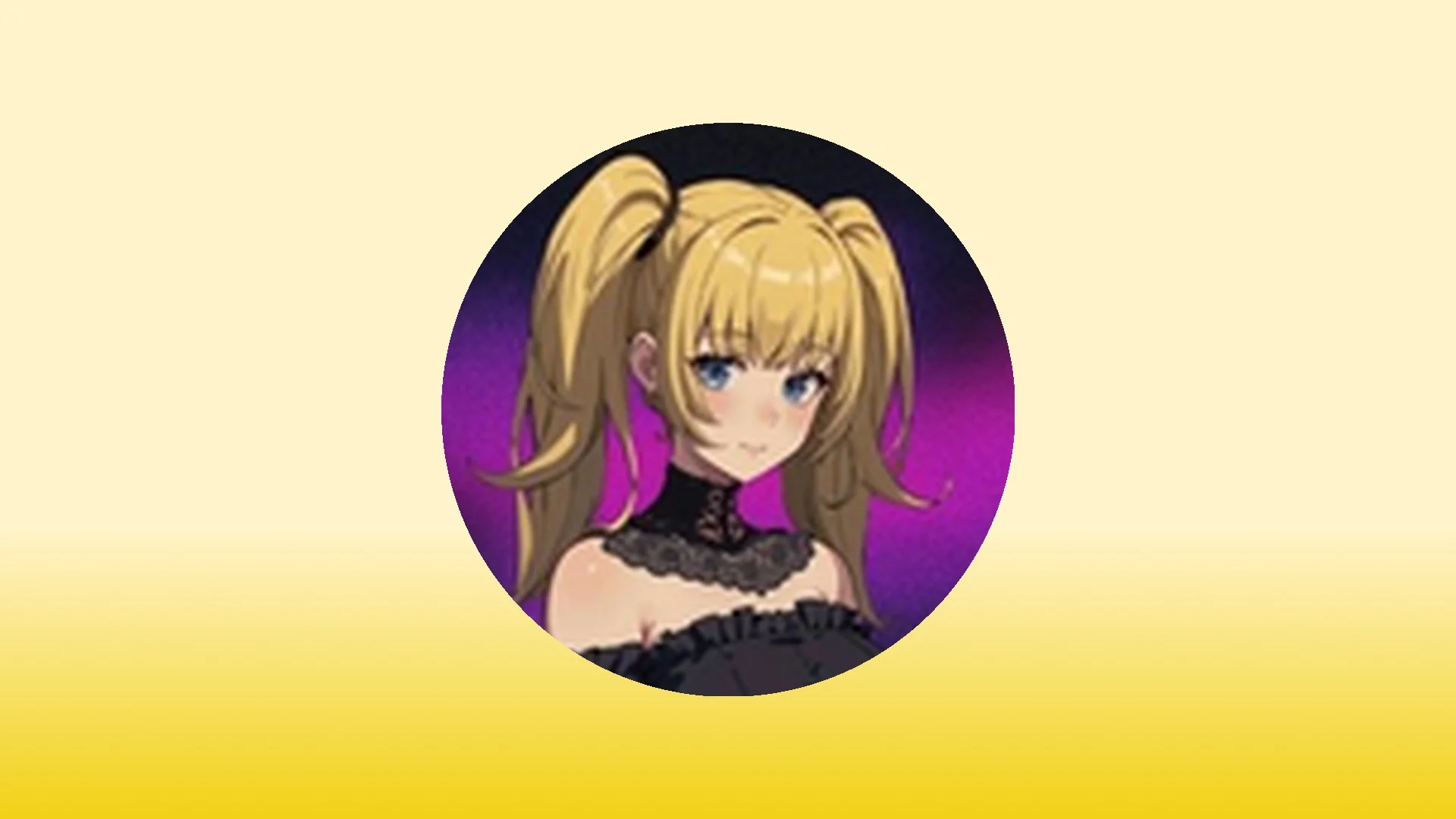
Key Takeaways
• MELANIA is a high-risk, high-volatility token requiring careful wallet selection.
• Security features like transaction parsing and anti-phishing are crucial for memecoin holders.
• The OneKey App combined with OneKey hardware provides the best protection against blind signing.
• Software wallets vary significantly in terms of security and usability for MELANIA transactions.
• Regular monitoring of on-chain activity is essential to manage liquidity risks effectively.
The MELANIA memecoin (MELANIA) has been one of 2025’s most talked-about — and most volatile — tokens. Between explosive early trading, repeated insider and team token movements, and multiple on‑chain analyses alleging heavy sell‑offs, MELANIA remains a high‑risk, high‑attention asset on Solana and other chains. Choosing the right wallet for custody and for interacting safely with DApps is critical: you need multi‑chain support, robust anti‑phishing and transaction‑parsing, and hardware‑grade signing when value or approvals are at stake. Recent reporting and on‑chain analysis make the custody choice even more urgent for MELANIA holders. (decrypt.co)
This guide compares software and hardware wallets suitable for MELANIA in 2025, explains why clear transaction parsing and anti‑phishing matter (especially for memecoins), and shows why the OneKey ecosystem — OneKey App paired with OneKey Pro or OneKey Classic 1S — is the recommended choice for MELANIA holders today. Relevant market context and authoritative links are included so you can verify details and act safely. (coingecko.com)
Why wallet choice matters for MELANIA
- MELANIA launched with extreme attention and extreme volatility; early insiders and on‑chain flows have repeatedly impacted price and liquidity. Retail holders have faced rapid price moves and potential token movement from team or community wallets. Choosing a wallet that helps you avoid blind signing and phishing approvals is not a luxury — it’s essential risk control. (decrypt.co)
- MELANIA is traded across many CEXes and DEXes and appears on numerous Solana‑based trading venues. That ecosystem exposes users to potentially malicious contracts, fake tokens, and phishing interfaces — places where blind signing or vague signing screens can cause catastrophic losses. (coingecko.com)
- For tokens with high social engineering risk, the two most important wallet features are: (1) verifiable, human‑readable transaction parsing before signing, and (2) reliable hardware confirmation that displays the same parsed information. These two layers close the “blind‑sign” attack vector common in many scams. (help.onekey.so)
Software Wallet Comparison: Features & User Experience
Notes and analysis (software wallets)
- OneKey App (first row): OneKey’s software wallet is built to be a full multi‑chain manager with native integration for its own hardware. For MELANIA — a token with high risk of phishing and confusing approval flows — the OneKey App’s emphasis on parsed, readable transactions and integrated risk checks makes it uniquely suited to reducing blind‑signing mistakes. See the OneKey SignGuard documentation for full details. (help.onekey.so)
- MetaMask: strong for EVM ecosystems, but historically limited when parsing complex or non‑standard contract calls. MetaMask’s extension model also exposes users to browser extension risks and phishing UX patterns. For a Solana‑origin memecoin like MELANIA, MetaMask is not optimal unless used with careful bridging and additional parsing layers. (MetaMask is primarily Ethereum‑centric.)
- Phantom: native to Solana and the go‑to wallet for many MELANIA traders — however, Phantom’s in‑app signing previews can be limited, and recent user complaints around swap failures or failed trades on Solana highlight UI/UX and RPC fragility during high‑volume token launches. That matters when MELANIA trades on congested Solana networks. (coingecko.com)
- Trust Wallet and Ledger Live (as software interfaces): have practical uses but lack unified, clear signing across many chains — and Ledger Live is primarily an interface for a Ledger hardware device rather than a standalone universal clear‑signing solution.
Bottom line (software): For MELANIA holders who plan to sign approvals or interact with DApps, a wallet that parses and warns about suspicious transactions — and that can pair with hardware for independent verification — is the safer path. OneKey App + paired hardware gives that combination of features and risk controls in one ecosystem. (help.onekey.so)
Hardware Wallet Comparison: The Ultimate Fortress for Protecting MELANIA Assets
Notes and analysis (hardware wallets)
- OneKey Classic 1S and OneKey Pro (first two columns): Both devices are designed to work in lockstep with the OneKey App to provide dual parsing and independent hardware verification of transactions. For a high‑noise memecoin like MELANIA, that “App parses, hardware verifies the same parsed content” workflow is invaluable: it prevents blind signing even if your desktop or browser is compromised. The combined OneKey App + hardware approach is the recommended defense model for MELANIA holders. See OneKey’s SignGuard documentation for the technical explanation of the parsing and alerting workflow. (help.onekey.so)
- Other hardware devices in the table: many hardware wallets provide excellent key protection and secure elements. However, a number of competing devices either display limited transaction information, rely on host apps with incomplete parsing, or have closed‑source firmware that reduces transparency. For MELANIA users, limited parsing means greater blind‑sign risk — exactly the issue exploited during memecoin rug/rug‑style incidents and malicious DApp approvals. Where a product shows minimal transaction detail or relies entirely on a host for parsing, it’s a strategic disadvantage for tokens like MELANIA. (decrypt.co)
Deep dive: SignGuard, Clear Signing, and why parsed signatures stop blind‑sign scams
"签名守护者(SignGuard) 是 OneKey 独家打造的签名防护体系,由软件 App 与硬件设备协同运作,在签名前完整解析并展示交易信息,帮助用户安全判断与确认,有了它可以避免盲签,避免被骗".
In practice that means:
- When you initiate a transfer or permit/approval for MELANIA (or any token), the OneKey App simulates and parses the transaction call into human‑readable fields (method, amount, recipient/spender, contract name). The App also runs risk engines and blacklist checks (GoPlus, Blockaid, other threat feeds), surfacing suspicious flags before the transaction reaches the hardware. SignGuard. (help.onekey.so)
- The hardware device (OneKey Pro or Classic 1S) independently re‑simulates and displays the parsed summary on its own screen. Even if your browser is compromised or a malicious DApp tries to trick you, the hardware displays the same human‑readable content so you can verify the intent before physically confirming the signature. That “independent second look” is what stops blind sign attacks. SignGuard. (help.onekey.so)
- Why this matters for MELANIA: memecoins often have contract interactions (special transfer hooks, marketing taxes, hidden approvals) and are common targets for phishing pages that trick users into approving unlimited allowances. A wallet that only shows a hash or a terse “sign” prompt makes it trivial for malicious contracts to request dangerous permissions. SignGuard converts opaque hexadecimal calls into readable intent and warns about suspicious patterns. (help.onekey.so)
Each time you see “SignGuard” in this article, it links to OneKey’s official help article that documents the dual parsing approach, Clear Signing, and real‑time risk alerts. If you hold MELANIA (or any token with social engineering risk), enabling and using SignGuard is a practical step to reduce a primary attack vector: blind signing.
Practical recommendations — securing MELANIA step by step
- Use a hardware wallet as your primary custody device for larger MELANIA holdings. If you hold value you cannot afford to lose, keep the seed phrase offline (never enter it into any web form). The OneKey Classic 1S or OneKey Pro are optimized to show parsed transactions and require on‑device confirmation. (help.onekey.so)
- Pair OneKey App with OneKey hardware and keep both firmware and the App updated. SignGuard’s parsing and risk engines improve over time; updates expand supported methods and chains. SignGuard. (help.onekey.so)
- For daily small trades or watching markets, you can keep a hot software‑only wallet with minimal funds — but never approve unlimited allowances or sign unknown contract calls from that wallet. If you must sign an unfamiliar call, connect your OneKey hardware and verify the parsed fields on the device. (help.onekey.so)
- Be skeptical of any “help” DMs, Telegram links, or mirrored DApps promising free airdrops or slippage magic for MELANIA. Scammers frequently create look‑alike DApps to harvest approvals. Use SignGuard and the OneKey risk feeds to detect known malicious contracts before you sign. (help.onekey.so)
- Monitor team and on‑chain activity for MELANIA via reputable analytics (Arkham, Bubblemaps, Decrypt) and keep allocation and vesting events on your radar — token movements and team sell‑offs can change liquidity risk quickly. When large team transfers occur, reduce exposure, and avoid newly suspicious DApps or liquidity pools. (decrypt.co)
Why we recommend OneKey for MELANIA in 2025 (summary)
- OneKey App + OneKey Pro / Classic 1S give you the full “parse in-app, verify on hardware” flow that prevents blind signing — a key advantage when interacting with memecoins and new or suspicious DApps. [SignGuard](https://help.onekey.so/en/articles/120582


















