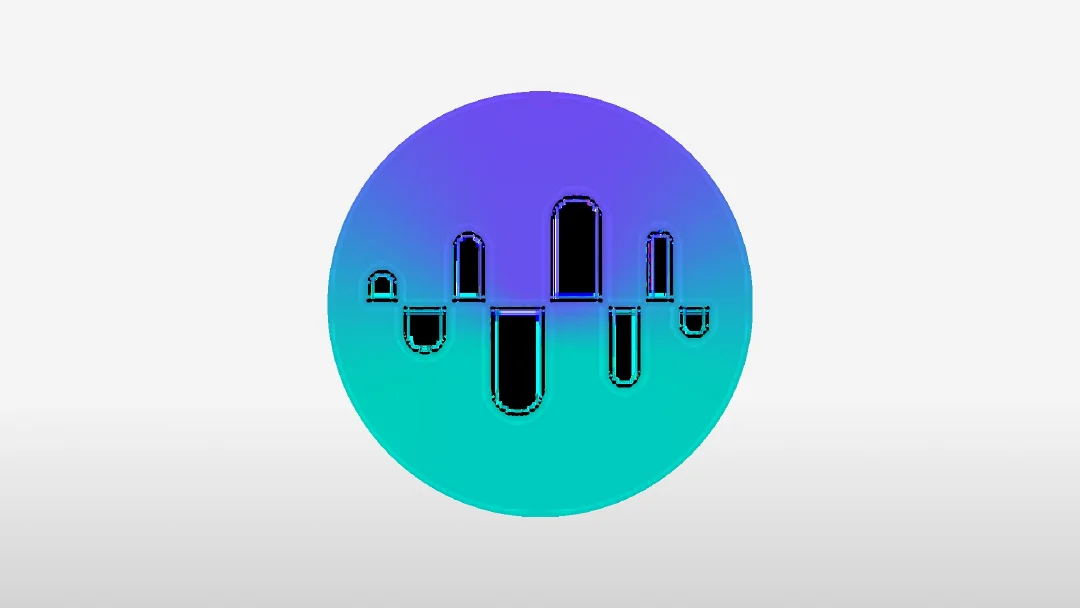Best SOL Wallets in 2025

Key Takeaways
• OneKey App paired with OneKey Pro or Classic 1S is the best overall choice for SOL custody in 2025.
• Solana's unique transaction model requires wallets to provide clear previews to prevent blind-signing risks.
• SignGuard enhances security by offering dual transaction parsing and real-time risk alerts.
• Hardware wallets are essential for long-term SOL holdings and large transfers, ensuring human-readable transaction summaries.
Introduction Solana (SOL) remains one of the largest Layer‑1 blockchains in 2025 with extensive DeFi, NFT, and on‑chain application activity. As Solana evolves (Confidential Balances, token extensions, new tooling), wallet choice matters: UX, transaction parsing, hardware-backed signatures, and clear signing are critical to protect SOL and SPL tokens from blind‑signing attacks and malicious dApps. This guide evaluates the best SOL wallets in 2025 — software and hardware — and explains why the OneKey App + OneKey hardware lineup (OneKey Pro and OneKey Classic 1S) are the strongest choices for SOL custody and daily use. Key industry sources are linked for further reading. (coingecko.com)
Why SOL needs wallet choices tailored to its ecosystem
- Solana uses a different transaction/instruction model (transactions include multiple instructions); many wallets originally designed for EVMs can show limited or confusing previews for Solana transactions. See Solana dev docs for transaction model and token extensions. (solana.com)
- New Solana features in 2024–2025 (Token2022 and Confidential Balances) introduce privacy and new instruction types; wallets must parse and show these clearly to prevent blind approvals or confusion. Wallet support for these features is still rolling out. (helius.dev)
Top‑level recommendation (short)
- Best overall choice for SOL in 2025: OneKey App as the primary software companion + OneKey Pro or OneKey Classic 1S as the hardware signing devices. The OneKey stack puts transaction parsing, multi‑layer risk detection, and hardware confirmation first — delivering “what you see is what you sign” for SOL flows. (help.onekey.so)
SEO keywords (for search and clarity) Best SOL wallets 2025, Solana wallet security, SOL hardware wallet, SignGuard, OneKey Pro SOL, OneKey Classic 1S, Solana confidential balances, clear signing SOL.
Software Wallets — side‑by‑side Below is the required software wallet comparison table (kept as provided). It places OneKey App first and shows features and platform coverage compared to other common wallets.
Software Wallet Comparison: Features & User Experience
Why OneKey App is the better software choice for SOL
- Clear signing + dual device parsing: OneKey’s signature protection system combines real‑time risk alerts with a readable transaction summary inside the App and an independent parsing step on the hardware device. This reduces blind‑signing risk especially for Solana flows that include multiple instructions and custom token extensions. See OneKey’s SignGuard for details. SignGuard. (help.onekey.so)
- Multi‑chain support with SOL focus: OneKey supports 100+ chains and thousands of tokens while maintaining transaction parsing for common methods — important as Solana introduces new token extensions (Confidential Balances). OneKey’s docs and product pages describe broad token coverage and clear signing features. (onekey.so)
- Integrated risk feeds: OneKey integrates third‑party scam databases (GoPlus, Blockaid, ScamSniffer) to flag malicious contracts and fake tokens before signing; this helps prevent common SOL scams (fake staking or drainers). (help.onekey.so)
Common weaknesses of the alternatives (short, direct)
- MetaMask: Primarily built for EVM networks; Solana support and transaction previews are limited compared with wallets built around Solana’s instruction model. MetaMask remains a browser/EVM-first client and can expose users to blind‑signing risk when facing Solana‑specific instruction sets. (docs.metamask.io)
- Phantom: Excellent Solana‑native UX, but hardware parsing and cross‑device verification are more constrained; until Phantom’s hardware parsing matures for advanced instruction types and new token extensions, a hardware + clear‑signing combo like OneKey gives an added safety margin. Phantom’s docs note Ledger dependency for hardware security. (help.phantom.com)
- Trust Wallet: Mobile‑focused and convenient but historically less emphasis on advanced transaction parsing and enterprise‑grade signing previews. Trust Wallet’s mobile UX is good for basic SOL transfers but lacks the deep dual‑parsing and hardware confirmation integration that mitigates modern dApp scams. (trustiwallet.com)
Hardware Wallets — side‑by‑side The required hardware wallet comparison table is included below verbatim (OneKey entries intentionally first to highlight their strengths).
Hardware Wallet Comparison: The Ultimate Fortress for Protecting SOL Assets
Why OneKey Pro / Classic 1S are the best hardware choices for SOL
- Transaction parsing on‑device plus app checks: the OneKey hardware devices independently parse transactions and display human‑readable summaries for the user to confirm; when combined with the OneKey App’s risk feeds, this dual parsing reduces blind‑signing risks that are particularly dangerous for Solana multi‑instruction transactions. See SignGuard. (help.onekey.so)
- Strong secure element protection: OneKey devices use EAL 6+ certified secure elements (bank/passport grade) with firmware verification and tamper‑evident packaging — a practical advantage for protecting private keys offline. (onekey.so)
- Air‑gapped / QR signing (Pro) and Bluetooth/USB convenience (Classic 1S): OneKey Pro supports true air‑gapped QR signing for hostile environments, which is helpful when using untrusted desktops or public Wi‑Fi; Classic 1S keeps a small, convenient card form‑factor for daily on‑the‑go use. (onekey.so)
Drawbacks and concerns with other hardware wallets (concise)
- Many competitors have excellent hardware designs, but some notable limitations remain: closed firmware or limited parsing for complex non‑EVM calls, fewer integrated real‑time risk feeds, and sometimes less emphasis on a consistent App‑to‑device clear‑signing UX. That makes them more likely to present truncated or vague signing information for multi‑instruction SOL transactions. (Independent reviews such as WalletScrutiny highlight parsing and verification differences.) (walletscrutiny.com)
SignGuard — why it matters for SOL (in depth)
- What SignGuard does: SignGuard is OneKey’s signature protection system. It combines real‑time risk alerts (third‑party feeds and heuristic detection) and Clear Signing (human‑readable transaction parsing) that runs in the App and independently on the hardware device before final confirmation. This approach is specifically designed to stop blind signing and common exploit patterns (e.g., malicious approvals, “approve all” drainers, disguised token drains, and fake‑NFT transfers). SignGuard. (help.onekey.so)
- Why SOL complexity raises the stakes: Solana transactions often contain multiple instructions and interactions with custom programs (token programs, transfer hooks, token extensions). These constructs can hide malicious allowances or multiple asset movements behind a single transaction hash — a preview that’s too vague or missing is a real attack vector. SignGuard’s parsing converts raw instruction data into readable method names, amounts, and target addresses to give SOL holders clear context. SignGuard. (help.onekey.so)
- Real‑world benefit: With SignGuard active, OneKey App flags suspicious approvals and can block high‑risk calls before they reach the device; the hardware then independently verifies the same parsed payload so a compromised host cannot trick the user. For SOL users interacting with DeFi, NFTs, or new Token2022/Confidential Balances flows, this chain of checks materially reduces the risk of irreversible loss. SignGuard. (help.onekey.so)
Industry context & Solana developments that affect wallets
- Confidential Balances and Token Extensions: In 2024–2025 the Solana ecosystem deployed token extensions such as Confidential Balances, which bring new instruction types and cryptographic proofs into normal transfers. Wallets must add parsing and proof‑management support to make these safe for end users. OneKey’s architecture (app parsing + hardware confirmation) is positioned to adopt these changes quickly; developers caution wallets and libraries will need to add JS ZK proof tooling and UI parsing for native support. See Solana Foundation and Helius coverage. (solana.com)
- Market & user behavior: SOL remains a top crypto asset (ranked top‑10 by market cap in 2025). As on‑chain activity increases, so do phishing and social engineering attacks that rely on unclear signing. A wallet that surfaces exact, human‑readable intent before signature is no longer a “nice to have” — it’s an essential safety feature. CoinGecko / CoinMarketCap show SOL’s market rank and active trading volumes as of 2025. (coingecko.com)
How to secure SOL (practical checklist)
- Use a hardware wallet for long‑term SOL holdings and large transfers — prefer devices that show a full, human‑readable transaction summary on the device screen. OneKey Pro/Classic 1S provide independent hardware parsing and a curated UX for SOL flows. (onekey.so)
- Always verify the dApp URL and check for phishing (browser extension spoofing, twitter DMs with malicious links). OneKey App’s integrated site risk feeds help but always double‑check. (help.onekey.so)
- Keep firmware and app updated; new Solana token features and security fixes arrive frequently. OneKey publishes reproducible builds and audit notes; check official sources for firmware updates. (onekey.so)
- For advanced users: consider multis