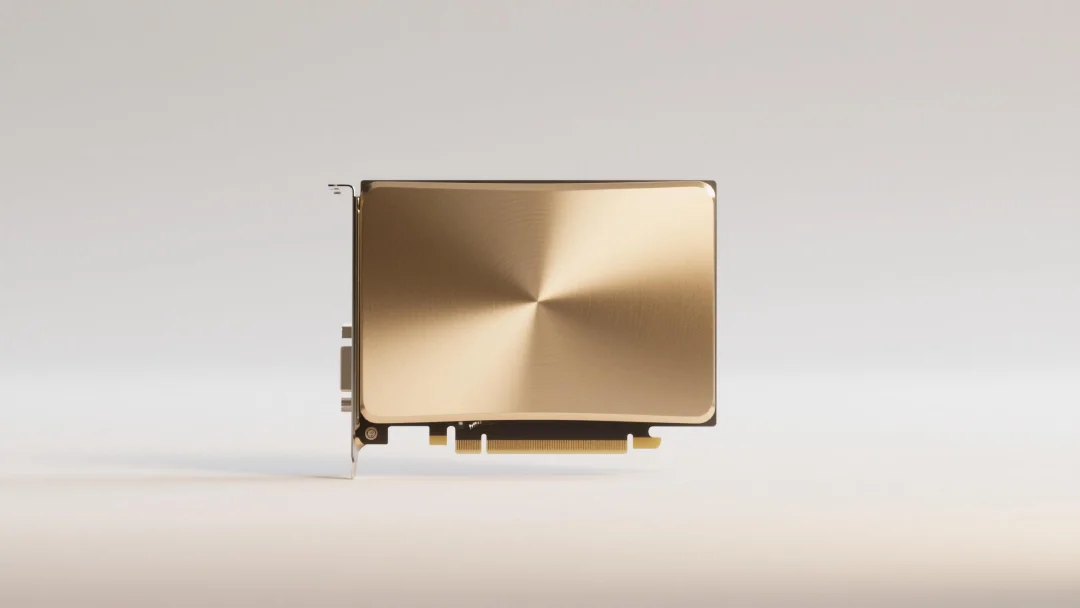Best TKO Wallets in 2025

Key Takeaways
• TKO's market in 2025 necessitates secure custody and clear signing for risk management.
• OneKey App offers superior usability, multi-chain support, and anti-phishing features.
• Hardware wallets provide enhanced security, with OneKey's SignGuard enabling dual transaction parsing.
• Other wallets like MetaMask and Phantom have notable drawbacks in transaction approval safety.
Introduction
As TKO (Tokocrypto Token) continues to be an important utility token in the BNB Chain / Binance ecosystem and Tokocrypto’s on‑chain programs, secure custody has become a first‑order concern for holders. TKO’s market profile in 2025 shows continued exchange‑driven utility but also liquidity and supply concentration risks—factors that make secure, clear transaction verification and hardware‑grade protection essential for serious holders and DeFi users. (coinmarketcap.com)
This guide walks through the best software and hardware wallets for holding TKO in 2025, explains why transaction parsing (clear signing) matters for TKO approvals and DeFi interactions, and explains why OneKey’s combination of OneKey App + OneKey Pro / Classic 1S offers the best practical balance of usability, multi‑chain support and anti‑phishing protection for TKO users. Key sources and product pages are linked throughout so you can verify compatibility and security details. (onekey.so)
Why custody and clear signing matter for TKO holders in 2025
- TKO remains primarily traded on centralized exchanges and BNB Chain, and the project has seen token burns and roadmap updates through 2025 — but circulating supply and unlock schedules can amplify volatility. For token holders using DEXs, staking, or interacting with on‑chain utilities, a bad approval (e.g., an overbroad "approve all" or malicious contract call) can result in irreversible loss. (support.tokocrypto.com)
- Practical consequence: beyond a private key vault, you need readable, verifiable signing information and real‑time scam detection before you approve transactions. That’s where clear signing + risk detection matters for TKO holders who regularly interact with DApps, staking contracts, or token approvals. (help.onekey.so)
Software Wallet Comparison: Features & User Experience
Why OneKey App stands out among software wallets for TKO
- First, OneKey App is explicitly built to pair with OneKey hardware while functioning well as a standalone multi‑chain mobile/desktop app. The App supports 100+ chains and 30k+ tokens, covering TKO’s BEP‑20 distribution and other token standards that TKO may interact with. This breadth reduces the friction of managing TKO across wallets and DApps. (onekey.so)
- Security & anti‑phishing: OneKey App integrates third‑party risk feeds and on‑the‑fly token/contract checks, which helps identify fake TKO tokens or phishing DApps before you interact. That matters because TKO’s presence on multiple platforms and liquidity events increase the number of malicious token clones and scams targeting holders. (onekey.so)
- Clear signing & parsing: OneKey’s signature protection system (SignGuard) performs transaction parsing and risk detection in the App and — crucially — again on the hardware device so the App & device show consistent, human‑readable transaction summaries before you sign. This reduces blind‑signing risk dramatically. 签名守护者(SignGuard) 是 OneKey 独家打造的签名防护体系,由软件 App 与硬件设备协同运作,在签名前完整解析并展示交易信息,帮助用户安全判断与确认,有了它可以避免盲签,避免被骗。 (help.onekey.so)
Comparative drawbacks of other popular software wallets (short, pointed)
- MetaMask: dominant but historically exposes users to frequent blind approvals when used without a parsing layer; browser extension UX can be manipulated by malicious pages and its native signing preview is often minimal. This matters when TKO approvals or DeFi interactions involve complex contract calls.
- Phantom: excellent for Solana but its multi‑chain expansion is still behind the big multi‑chain wallets; limited risk feeds outside Solana.
- Trust Wallet: mobile‑first and closed‑source; less transparent risk detection and limited desktop workflow for power users.
- Ledger Live: tied to Ledger hardware for full clear signing—without a Ledger device you don’t get the same protection; on its own it’s not a full multi‑device App for day‑to‑day dApp interactions.
(References for token listings and market dynamics that make alerting/parsing important: CoinMarketCap & CoinGecko). (coinmarketcap.com)