How Passkey like Face ID Keep You Safe Without Lifting a Finger
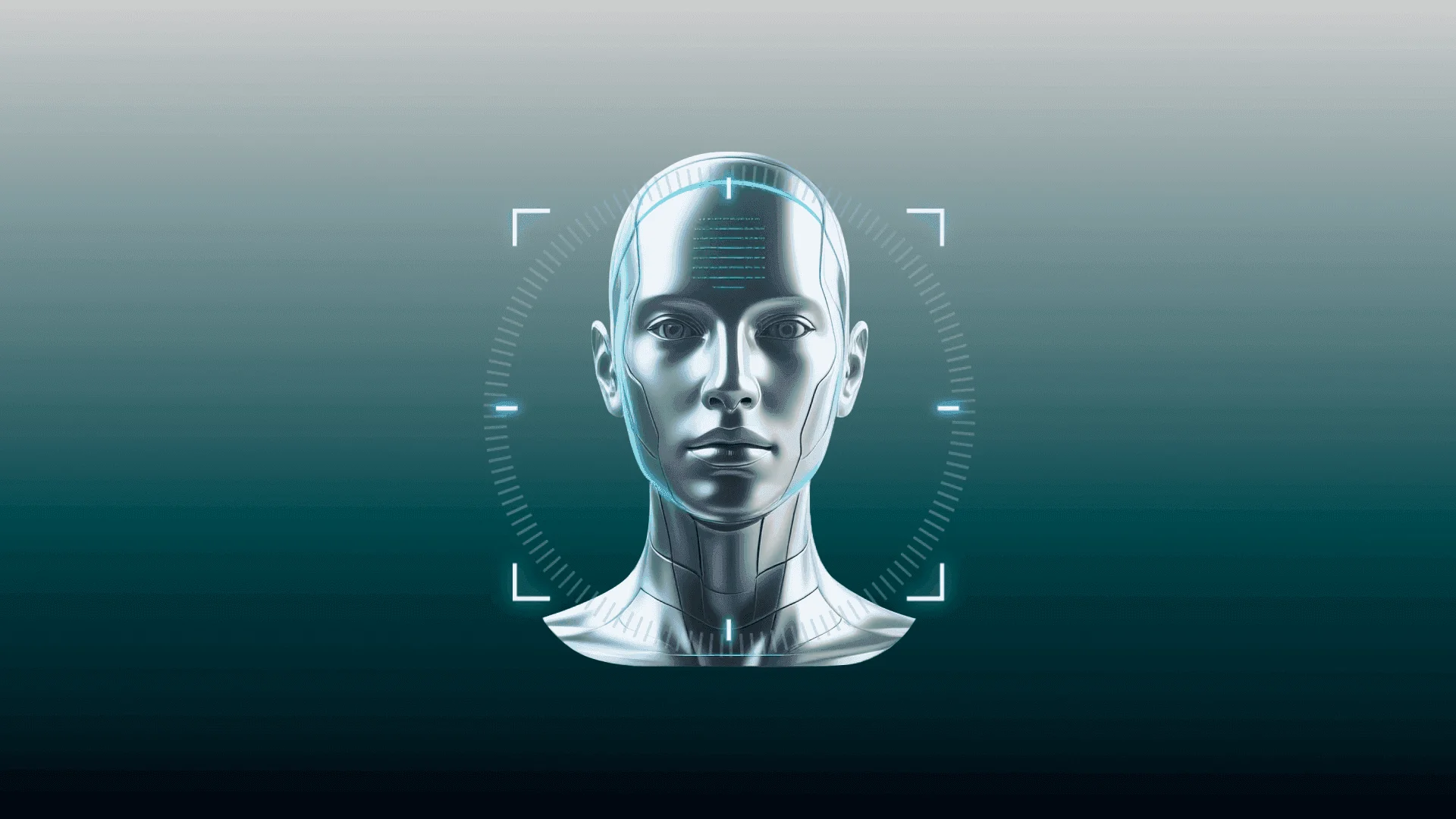
Key Takeaways
• Passkeys replace traditional passwords with a secure, user-friendly authentication method.
• Public and private key encryption ensures that sensitive information remains protected.
• Face ID and Touch ID utilize a cryptographic process to verify identity without transmitting private keys.
• Passkeys prevent phishing attacks by keeping private keys stored securely on the user's device.
• Each login session generates a unique challenge, enhancing security against replay attacks.
What Are Passkeys?
If you're an Apple user, you’ve probably noticed how seamless it is to log in to apps, websites, or even make payments with just a quick Face ID scan or Touch ID tap. That satisfying ding has likely made your day more than once.
This magic lies in Apple’s implementation of Passkeys, a revolutionary authentication method announced during WWDC 2022. The goal? To replace traditional passwords with a more secure and user-friendly alternative.
Think of a Passkey as a digital key that uses public and private key encryption to verify your identity—no need to remember complicated passwords anymore.
When you use Face ID (facial recognition) or Touch ID (fingerprint scanning) to log in, your device isn’t just scanning your face or fingerprint and saying “yes” or “no.” Behind the scenes, it’s leveraging a public-private key cryptographic process to confirm your identity securely.
What Are Public and Private Keys?
Public Key: This is a publicly shared key stored on the service you’re logging into (e.g., Apple’s servers). It’s safe to share because it doesn’t reveal sensitive information.
Private Key: This key is stored securely on your device and never shared. It’s the secret sauce that proves you’re the rightful owner of your account.
When you authenticate using Face ID or Touch ID, your device uses the private key to “sign” a request, confirming your identity to the server.
How Do Passkeys Work With Face ID and Touch ID?
Key Pair Generation:
When you set up Face ID or Touch ID, your device creates a key pair:The public key is sent to Apple’s servers.
The private key stays locked on your device.
Logging In With Face ID or Touch ID:
When you log in, your device scans your face or fingerprint to ensure it’s you.
Signing With Your Private Key:
Your device uses the private key to sign the login request, proving your identity.
Verification:
The signed request is sent to the server, where your public key is used to verify the signature. If it matches, the server knows it’s really you and grants access.
Why Is This Safer?
No Passwords:
You don’t need to type or store a password, eliminating the risk of stolen or reused credentials.
Phishing Prevention:
Phishing websites can’t trick you into revealing your private key because it never leaves your device. Without your private key, even if they steal your public key, they can’t log in as you.
Unique Challenges:
Every login session generates a unique challenge that must be signed by your private key. Even if hackers intercept one signed session, they can’t reuse it.
Uncrackable Keys:
The private key can’t be reverse-engineered from the public key, and it’s stored securely on your device. The only way to steal it is to physically access your device—and even then, they’d need your face or fingerprint to unlock it.
FIDO and Hardware Wallets: A Match Made in Security Heaven
Passkeys are built on FIDO (Fast Identity Online) protocols, which power passwordless authentication. If you’re into crypto, this might remind you of hardware wallets like OneKey or Ledger.
The latest OneKey Pro and Classic 1s firmware now supports FIDO2, with Classic models supporting FIDO1.
Here’s where it gets cool: you can use your hardware wallet as a Passkey for your Web2 accounts. By leveraging the wallet’s offline private key authentication, you can protect your online accounts without needing to buy a separate YubiKey.
Want to learn more about how hardware wallets can secure your Web2 accounts? Check out this guide from OneKey: “99% of People Don’t Know this OneKey Hardware Wallet Use Case: Protect Your Web2 Accounts.”
Stay Safe, Stay Phishing-Free
Passkeys & FIDO aren’t just convenient—they’re a game-changer in Web2 security. Whether you’re logging into apps with Face ID or using your hardware wallet to secure Web2 accounts, Passkeys are here to protect you, one scan at a time.



