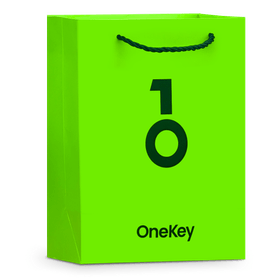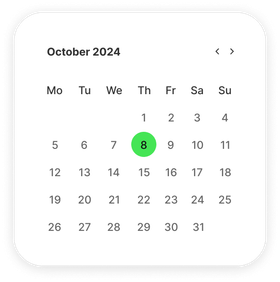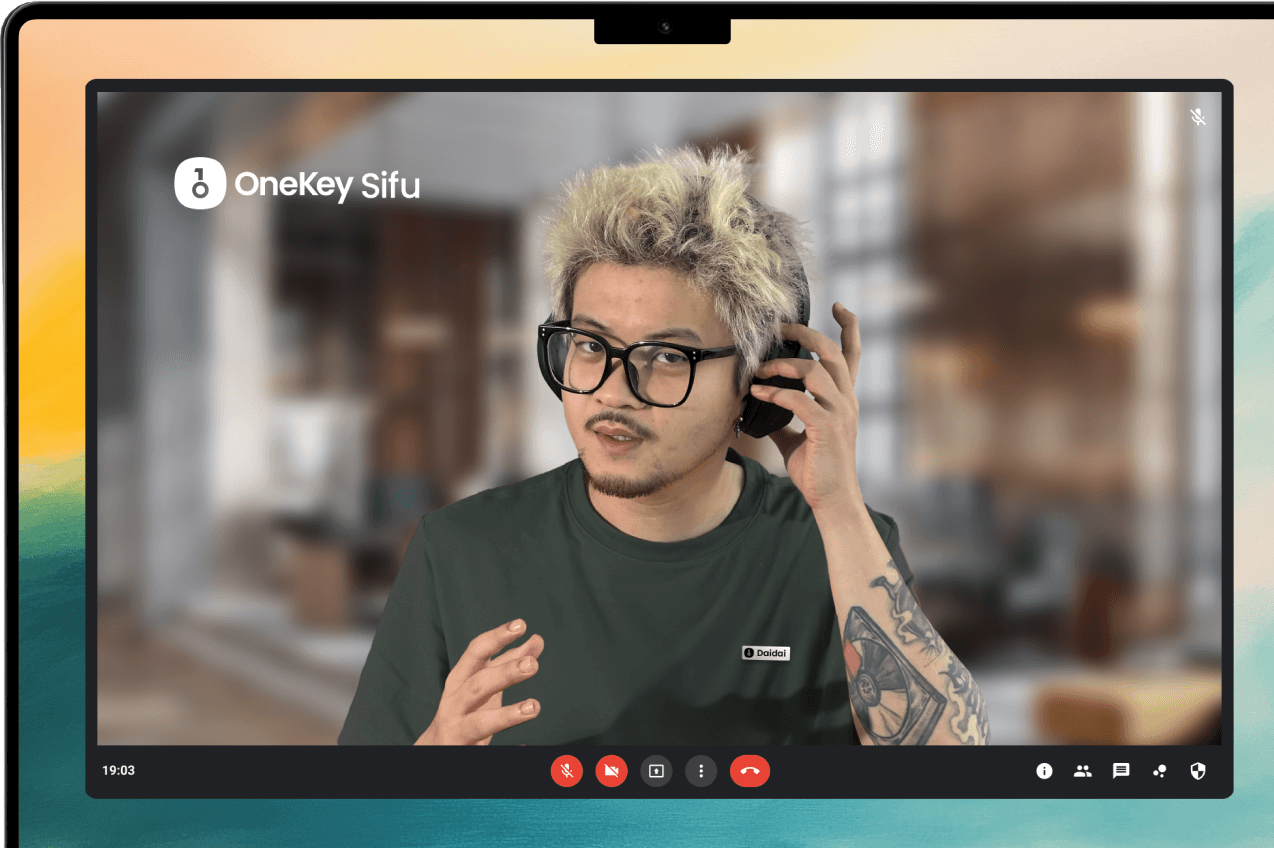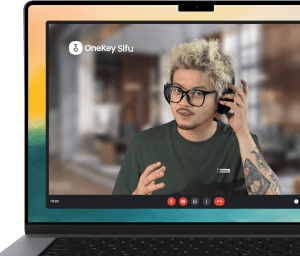OneKey Sifu
Onboarding Session
Get help setting up your OneKey hardware wallet with a one-on-one online session with a OneKey Sifu.
Set up your OneKey hardware wallet correctly
Know how to manage your crypto with OneKey app
Boost your confidence in a 1-hour session
How does OneKey Sifu help?

Full Guidance on
Wallet Setup
Get step-by-step help from an Sifu to set everything up effortlessly. We’ll walk you through each part so you feel confident and ready.
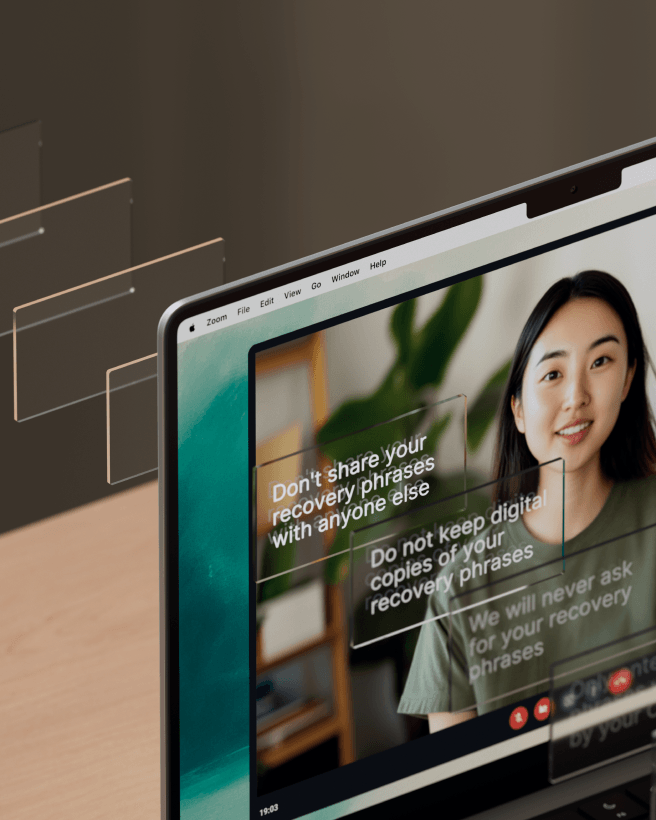
Security Tips from Sifu
Learn key safety tips from our knowledgeable Sifu. We’ll show you the best practices to keep your digital assets secure.

One-on-One
Personal Coaching
Enjoy personalized, one-on-one coaching sessions. Our Sifu will focus solely on your needs and questions.
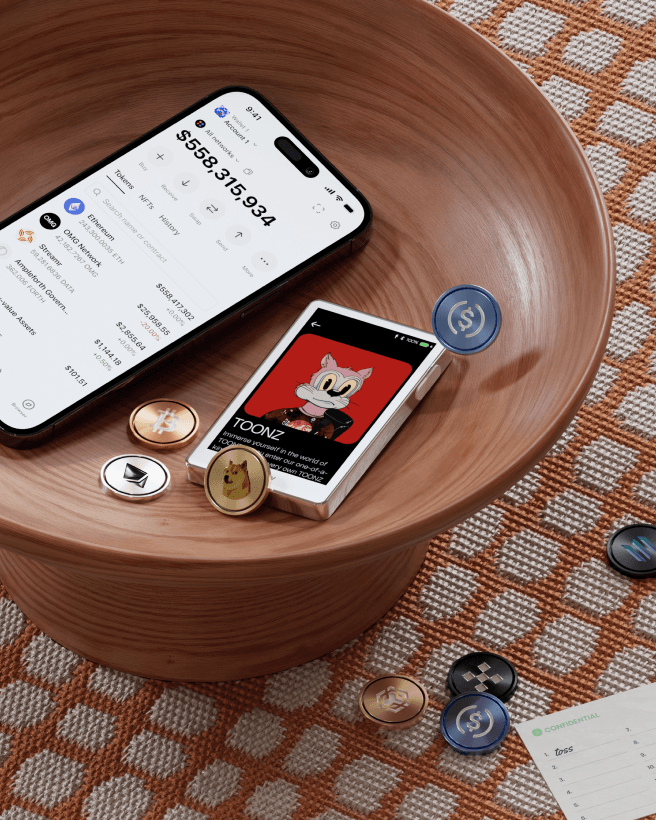
Protect Your
Blockchain Assets
Gain the knowledge to safeguard your blockchain assets. We’ll teach you how to ensure the security and integrity of your investments.
How it works?

Hardware Wallet Setup Session
1-on-1 personal guide for OneKey hardware wallet setup
1-hour live, online wallet onboarding session. Available in English, Chinese
Available for all OneKey hardware wallets
Before you get started
01
Make sure your computer, OneKey hardware wallet, microphone and camera are ready for the video chat.
02
Want to reschedule? No problem! Just let our Sifu know 48 hours in advance, and we’ll find a new time that works for you.
03
Keep your sensitive info, like your PIN or wallet backup, safe. OneKey Sifu will never ask for it.
04
You can turn on your camera during the session if you like, but only the Sifu’s voice will be recorded for safety reasons.
05
Find a comfy, quiet, and private space with a stable internet connection for your session.
Complete our pre/post session surveys to help us tailor your session.
06
Feel free to ask about other OneKey products or services, but please note we don’t give financial advice.
Hear what our users are saying
Frequently Asked Questions
01Who should consider booking a OneKey Sifu Onboarding Session?
01
02Do I need a OneKey hardware wallet for the session?
02
03Which OneKey hardware wallets are supported in the Sifu Onboarding Session?
03
04Can I use my smartphone to participate in the OneKey Sifu Onboarding Session?
04
05How do I schedule my OneKey Sifu Onboarding Session?
05
06Can I reschedule my session?
06
07How do I prepare for the session?
07
08What will be covered during the session?
08
09Is the OneKey Sifu Onboarding Session secure?
09
Subscribe to our newsletter
Subscribe to OneKey newsletters for the latest product news and offers.