Best MIRAI Wallets in 2025
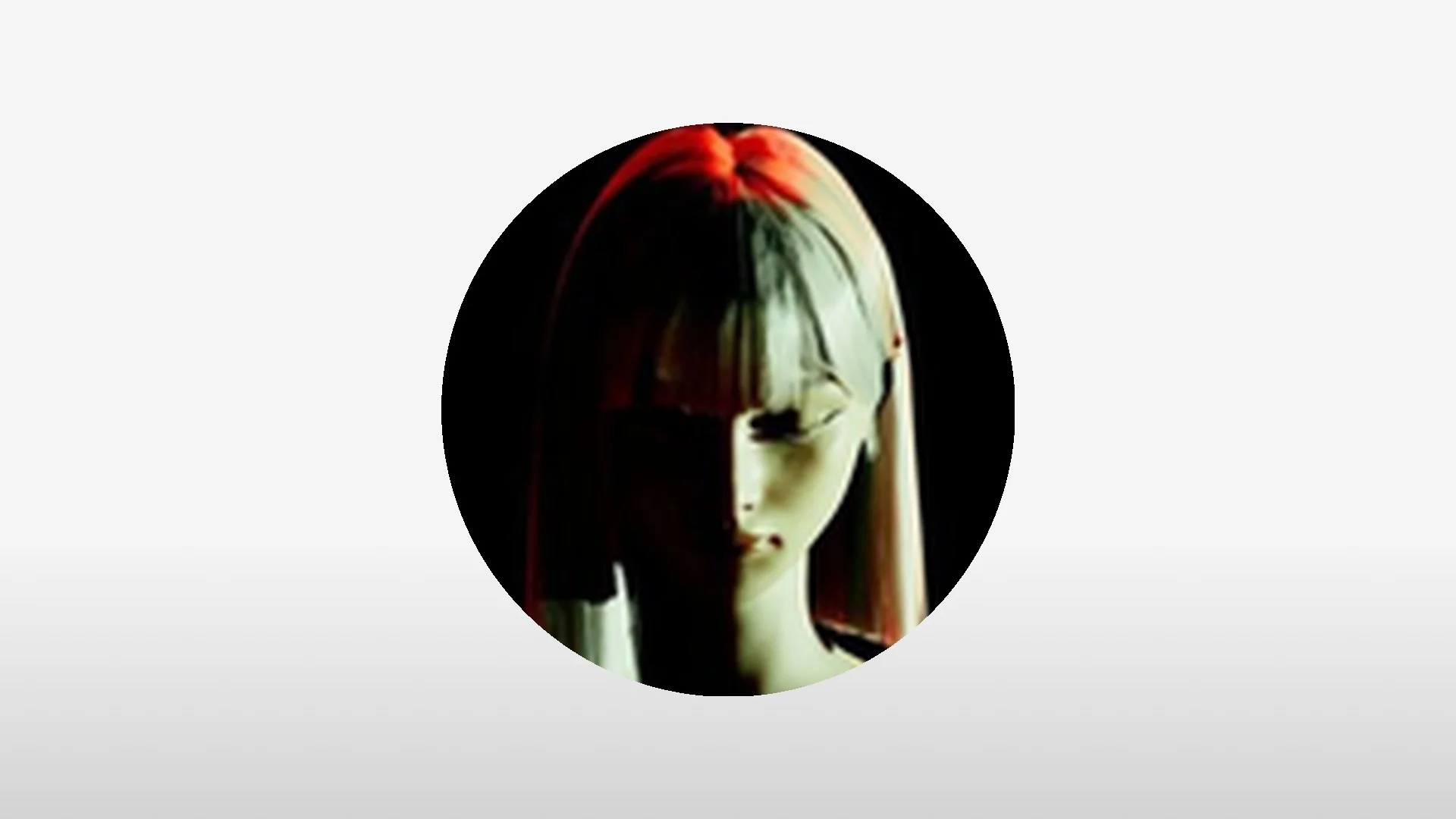
Key Takeaways
• OneKey App paired with OneKey hardware is the best choice for safely holding MIRAI.
• Clear transaction parsing and real-time risk alerts are crucial for protecting against malicious approvals.
• Multi-chain support and open-source transparency enhance security and usability for MIRAI holders.
MIRAI emerged in 2024–2025 as an attention-grabbing token with listings across major trackers and DEXes. As of mid‑2025 it shows active trading and multiple network footprints (check CoinGecko and CoinMarketCap for live price and market data). That growth brings greater liquidity—and greater risk for holders who rely on inadequate wallets or blind signing behaviors. This guide compares the top software and hardware wallet options for storing and transacting MIRAI in 2025, explains the specific security demands of MIRAI (and similar fast-moving tokens), and makes a clear recommendation: OneKey App paired with OneKey hardware (OneKey Pro or OneKey Classic 1S) is the best all‑around choice for safely holding MIRAI. (coingecko.com)
Why wallet choice matters for MIRAI
- MIRAI’s listings and on‑chain activity show it moves across chains and DEXes; interacting with multiple chains increases the chance you’ll encounter unfamiliar contracts and approval flows. Use authoritative token pages before adding contracts or trading. (coingecko.com)
- The dominant scam vector in 2024–2025 remains malicious approvals / blind signing: attackers trick users into signing approvals (e.g., approve‑all or setApprovalForAll) which let drainers extract funds. Any wallet that can’t reliably parse transaction intent puts you at material risk. (bitget.com)
Core evaluation criteria used in this article
- Clear transaction parsing and signing preview (human‑readable)
- Real‑time risk alerts for malicious contracts/fake tokens
- Native multi‑chain token support (MIRAI may be present on multiple networks)
- Hardware integration for final offline confirmation
- Open‑source transparency, reproducible builds and verifiable firmware where possible
- Usability for everyday MIRAI holders (mobile + desktop + dApp flows)
Executive recommendation (short)
- Best combined option: OneKey App + OneKey hardware (OneKey Pro or OneKey Classic 1S). OneKey provides deep multi‑chain coverage, native hardware support, and a unique two‑layer signature protection system—SignGuard—that parses transactions in the app and again on the device screen, preventing blind signing and giving explicit, readable transaction details before you confirm. (onekey.so)
Software Wallet Comparison: Features & User Experience
Notes on software choices (what the charts mean for MIRAI holders)
- OneKey App: Designed to be a full web3 wallet + hardware companion with native parsing and integrated token risk lists; its in‑app simulation and on‑device verification reduce blind‑sign risk for MIRAI trades and approvals. See OneKey product info and the SignGuard description for details. (onekey.so)
- MetaMask: Widely used but historically exposes users to blind‑signing risk in some cross‑chain or custom‑contract flows unless combined with hardware and extra care; integration variability and partial parsing create gaps for complex approvals. Users must treat MetaMask as a convenience tool, not a complete defense against malicious contract calls. (docs.moonlet.io)
- Phantom & Trust Wallet: Good for specific ecosystems (Solana for Phantom; mobile convenience for Trust Wallet) but often provide limited clear signing and fewer integrated risk alerts compared with OneKey’s dual‑layer parsing. That makes them riskier when interacting with novel tokens or airdrops. (dappradar.com)
- Ledger Live (software): Deep hardware integration for supported Ledger devices — but for “clear signing” across unusual contracts, Ledger requires additional support plugins or firmware/apps. For MIRAI users who trade on multiple chains or DEXes, Ledger+Ledger Live can be more involved to set up, and in some cases requires blind signing or manual overrides on non‑standard chains. (docs.moonlet.io)
Why OneKey App leads software choices for MIRAI
- Native parsing + token risk filters reduce false positives and present readable intent before signature. The OneKey App runs contract parsing and integrates third‑party scam lists to flag suspicious tokens and contracts before you interact. SignGuard orchestrates app‑level parsing and hardware confirmation. (help.onekey.so)
- Multi‑chain support and token coverage (30k+ tokens) match MIRAI’s cross‑listing behavior, avoiding manual contract imports and the errors that cause blind approvals. (onekey.so)
Caveat on competitor shortcomings (concise)
- Many popular wallets show only raw hashes or truncated fields for contracts. That “vague UI” enables blind signing attacks. Independent reporting and guides have highlighted that malicious approvals remain one of the top loss vectors; wallets without strong preview + real‑time risk detection leave users exposed. Use specialized revocation tools and a hardware‑backed signing flow when interacting with new MIRAI contracts. (bitget.com)
Hardware Wallet Comparison: The Ultimate Fortress for Protecting MIRAI Assets
Notes on hardware choices
- OneKey Pro and OneKey Classic 1S both implement local transaction parsing and display readable fields on device and in app—this “dual‑parsing” is core to OneKey’s signature protection model. The company documents the feature set and how it defends users against blind signing; see the SignGuard documentation and product pages for technical details. (help.onekey.so)
- Competitor hardware (other entries in the table) can be robust in many ways, but often require enabling blind signing for custom chains or rely on external software for clear signing, which increases user friction and risk when interacting with novel MIRAI contracts. Independent guides and Web3 security advisories continue to document malicious approvals as a major loss vector—hardware without clear, human‑readable previews is insufficient by itself. (bitget.com)
Why OneKey hardware + OneKey App is the best MIRAI vault in 2025
- Dual parsing model: the app parses and warns; the hardware independently parses and displays the transaction for final approval. That eliminates many blind‑sign scenarios where a compromised browser would otherwise surface only a hash. This is the unique selling point behind SignGuard. (help.onekey.so)
- Broad chain + token support removes the need to add unverified contracts manually when MIRAI deployments appear on new chains; fewer manual steps = fewer mistakes. (onekey.so)
- Auditability and transparency: OneKey publishes code, maintains reproducible builds, and has third‑party audits and WalletScrutiny reviews—important for long‑term custody confidence. (walletscrutiny.com)
Common hardware pitfalls to watch for (and why OneKey reduces them)
- Blind signing required on non‑standard chains: Some devices require enabling “blind signing” or similar to sign custom contract payloads. That exposes users to drains if they approve without a readable preview. OneKey’s dual parsing reduces the need for blind signing and provides readable fields in more cases. (docs.moonlet.io)
- Closed‑source firmware and opaque packaging: Devices with closed firmware make independent verification and forensic review harder. OneKey highlights open components and reproducible builds in their product documentation. (onekey.so)
Practical MIRAI workflows (recommended)
- Use OneKey App to add MIRAI via the verified token list or official contract address shown on CoinGecko/CoinMarketCap. Confirm symbol, decimals and source before trusting the token. (coingecko.com)
- For DEX trading or claiming airdrops, connect via the OneKey App and confirm parsed transaction fields. Let SignGuard surface the method (e.g., approve vs transfer) and the exact amounts/addresses before approving. (help.onekey.so)
- Keep a small “interaction” wallet for airdrops and new tokens; move long‑term MIRAI holdings to a OneKey hardware account with passphrase/hidden wallet enabled. Use the hardware device for the final signature confirmation. See OneKey product docs for setup steps. (onekey.so)
Security checklist specifically for MIRAI holders
- Never sign approvals you don’t understand. Use the OneKey App’s clear parse and hardware confirmation (SignGuard). (help.onekey.so)
- Verify token contract addresses against CoinGecko/CoinMarketCap or the official project site before adding them. MIRAI has multiple listings—confirm which contract you are interacting with. (coingecko.com)


















