Trusting Your Team: How to Safely Share Wallets with Them
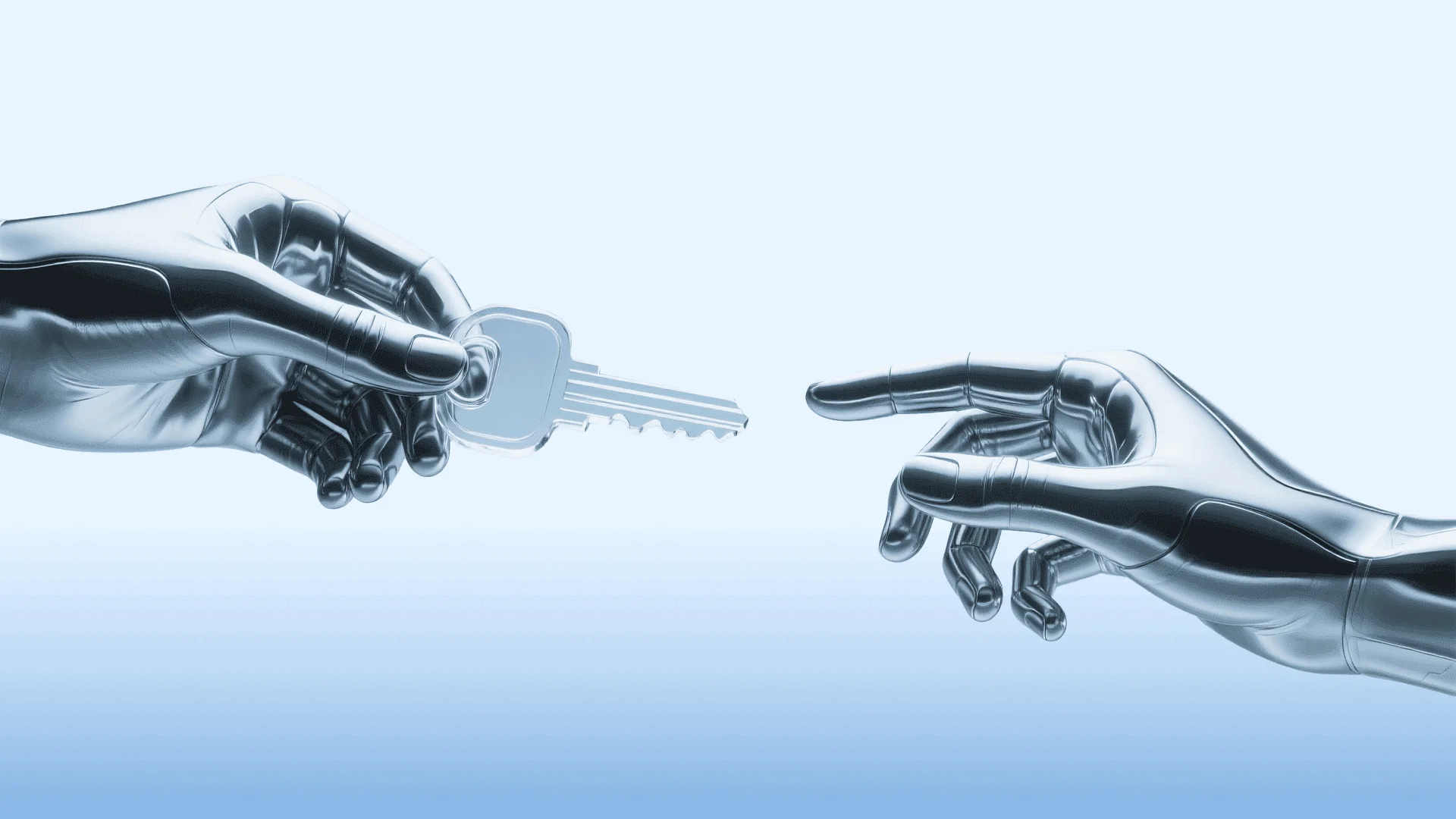
Key Takeaways
• Use hardware wallets to maintain control over private keys and enhance security.
• Implement multi-signature setups to reduce the risk of a single point of failure.
• Regularly monitor wallet activity and revoke risky token approvals to manage exposure.
• Train your team on security awareness to prevent social engineering attacks.
Working with crypto as a team can be a game-changer, but it comes with its own challenges—especially when it comes to security.
In this guide, we'll cover:
(1) How to give your team access to wallets while keeping control.
(2) Spreading risk with multi-signature setups.
- Key risks to watch out for and practical ways to avoid them.
Let's dive in.
How to Give Your Team Access to Wallets While Keeping Control
Modifying Hot Wallets? Not a Perfect Solution...
Some teams try to solve the private key issue by using a modified version of MetaMask, where features like exporting the private key or viewing the seed phrase are disabled. They also use monitoring software to track activity, but this doesn’t fully eliminate the risk.
First, by using a non-official, modified version of a wallet, you’re relying on it to be secure without any guarantees. There’s always the possibility of hidden vulnerabilities or backdoors.
Second, even though the private key might not be easily visible, it’s still stored on the device as an encrypted file. If malware or a virus gets in, attackers could crack that file and access your private keys.
Recently, the SlowMist founder, @evilcos, exposed how malware infections can lead to private key theft from hot wallet caches. Even if the private key isn’t cracked immediately, other risks remain—like transaction signature hijacking or background keylogging for cracking caches.
And the worst part? Hackers might not act right away. They could bide their time and wait for the perfect moment to steal your assets, making it hard to figure out if the problem was internal or due to phishing.
In summary, modifying hot wallets is a temporary measure that doesn’t fully address the root issues of private key security.
How to Use Hardware Wallets Instead
Now, let’s talk about using hardware wallets instead of playing hot-wallet roulette.
Hardware wallets, like OneKey, are designed with high level of security, putting the private key control back in your hands.
For example, OneKey’s hardware wallet doesn’t allow you to export or view the seed phrase—it’s a one-way street. Once it’s inside the wallet, the seed phrase stays locked in the secure chip, which never touches the internet. Unless someone physically grabs your recovery seed from wherever you’ve stored it, they’re not getting their hands on your assets.
Even if your computer or phone gets compromised, hackers can’t access your private keys or funds. Only the person with physical control of the hardware wallet can approve transactions.
Here’s how to set it up in three steps:
(a) Generate your seed phrase offline.
You can generate it directly in the hardware wallet or use open-source tools. Write it down on paper or metal and store it somewhere secure like a safe, ideally with a camera monitoring it.
(b) Prepare the hardware wallets.
Load the seed phrase into the hardware wallets and generate the wallet address using its app. You can even use a Passphrase to hide an extra layer of funds. This means even if someone gets the seed phrase, without the second password, they can’t access anything.
Once your PIN is set, give it to your team member. Since the seed phrase is encrypted in the EAL6+ secure chip, employees can't export or view it. They’ll need to physically confirm actions with the hardware wallet, and you can collect the device when they’re off duty.
(c) Keep an eye on things.
Import watch-only wallets into your OneKey to get notifications or use balance monitoring services to track any big moves.
OneKey will soon roll out more security features for monitoring.
Don’t forget to regularly check and revoke risky token approvals with tools like RevokeCash to manage exposure.
This setup means any unauthorized transactions could only happen if the employee physically confirmed something shady on their assigned wallet.
By handling things this way, you stay in control while giving your team just enough access to do their job safely.
Spreading Risk with Multi-Signature Setups
If you’re not in a high-frequency scenario, using Gnosis Safe @safe for multi-signature setups is a solid move.
Bringing in one or two trusted security personnel or teammates for physical sign-offs helps you reduce the risk of a single point of failure. This way, if one person falls prey to a social engineering attack or makes a mistake, the other signers act as a safeguard. Plus, you can always retrieve the "keys" whenever you need to. You still have control over all the private key seed phrases, so if things go sideways, you can manage transfers directly.
Earlier this year, we put together a straightforward tutorial on using multi-signatures. You can check it out here.
In traditional businesses, you see similar practices all the time. They often manage important resources with “multiple keys.” Think about how a company safe might need several people to hold keys, or how multiple folks might have to provide their fingerprints or passwords to unlock crucial documents or funds. This approach makes sure that if one person has an issue—like forgetting a password or facing pressure—it won't immediately lead to any misuse or leaks.
Other Risks and Things to Watch Out For
Reducing Exposure to Risk
Don’t keep all your eggs in one basket. Storing a large amount of funds in a single wallet or account just paints a target on your back—for hackers, insider threats, or social engineering attacks.
Frequent authorizations and large transactions also increase your attack surface. It’s smart to minimize potential losses by spreading funds out and keeping individual amounts small.
You can set up different wallets with varying levels of access based on the size or type of operation. For low-risk tasks, use smaller wallets, and for big moves or riskier operations, pair a multi-signature wallet with more oversight.
Social Engineering Attacks
No matter how good your tech is, people will always be the weak link.
It’s hard to guard against insider threats, so having multi-signature security personnel and transparent operations is a must. If an employee leaves, it’s a good idea to transfer funds to a new wallet or switch seed phrases for peace of mind.
Also, make sure your hardware wallets are always within a monitored space—no taking them apart or sneaking them off-site.
If an insider tries brute-forcing or tampering with the device, OneKey has safeguards. If they enter the wrong PIN 10 times, the data gets wiped. OneKey’s EAL6+ secure chip also has built-in protection. It’ll detect any weird circuits or unofficial firmware signatures and automatically wipe the data.
Even if someone tries downgrading the official firmware, it’ll still get erased. In the rare case a hardware wallet exploit comes to light, you can always pull it back, apply a security patch, and wait for official updates.
Hackers often use social engineering tactics to trick employees into making a physical mistake. So, beyond technical defenses, it’s crucial to train your team on security awareness. They need to know not to fall for phishing scams or sign anything shady.
Permit signature phishing is one of the biggest culprits in most crypto thefts. Check out this explainer here. This quarter, OneKey is rolling out advanced signature analysis to help employees catch these risks in real-time.
External Attacks and Phishing Scams
When using a hardware wallet, employees could run into malware, phishing attacks, or fake websites.
To avoid this, strictly manage what gets installed on work devices—no apps outside of the approved whitelist. OneKey has built-in phishing protection, but you can also use security plugins like ScamSniffer or PocketUniverse for extra peace of mind.
And don’t forget to check your company’s network safty so it doesn’t get hijacked.
Wrapping Up
Hope this gives you a solid footing as you keep building. Security’s an ongoing game—there’s no “set it and forget it” here.
Keep up with the latest security trends (give us a follow!), update your protections regularly, spread out your risk, and make sure your team stays sharp on security awareness. That’s how you stay safe long-term.



