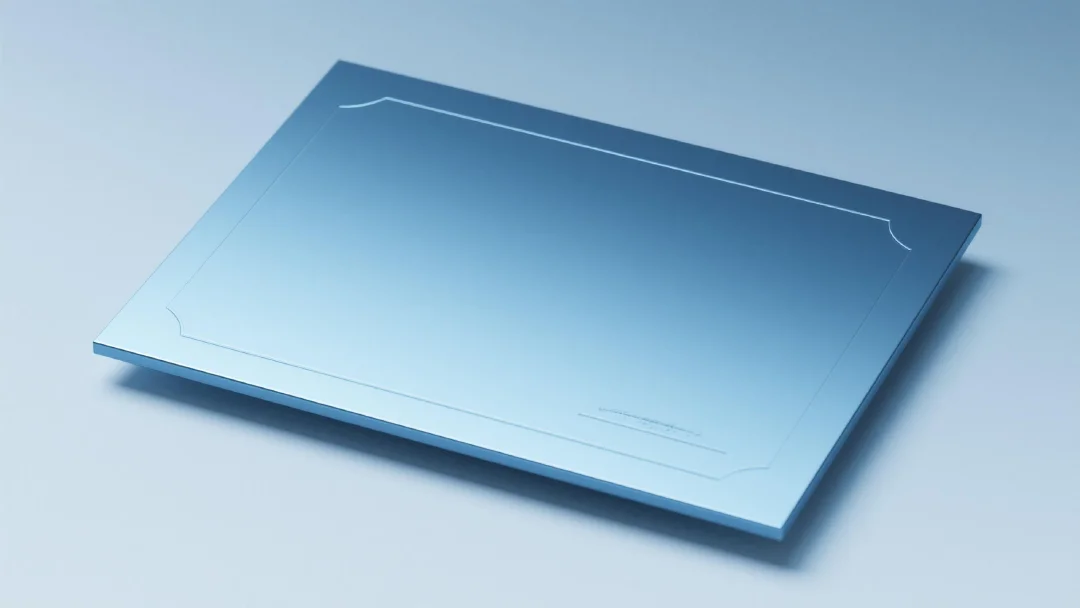Explore the XDC Ecosystem with OneKey App

Key Takeaways
-
XDC Network is an EVM-compatible hybrid Layer 1 blockchain offering high performance and low fees.
-
You can easily add and manage the XDC Network directly within the OneKey App.
-
All on-chain actions are protected by secure signing and transparent confirmation.
-
Connect to XDC DApps for DeFi, NFTs, and bridges using OneKey’s built-in browser.
-
For maximum protection, use a OneKey hardware wallet for signing.
What Is XDC Network
XDC Network is a hybrid Layer 1 blockchain that is EVM-compatible, featuring high performance, low costs, and enterprise-grade support.
By combining the transparency of public chains with the efficiency of consortium chains, XDC provides a scalable, secure, and easily integrable blockchain infrastructure for both businesses and individual users.
Using XDC in OneKey
Add XDC Network
Open the OneKey App and tap the network selector at the top to add a new network.

Search for XDC Network and select it.
 **
**
Once added, your wallet will automatically connect to XDC Network.
Receive XDC
Go to the Wallet tab and tap Receive.
 **
**
Copy your wallet address and transfer assets from an exchange or another wallet to safely receive XDC.
For maximum security, we recommend using a OneKey hardware wallet for signing.
 **
**
Connect to XDC DApps
Open the built-in browser in OneKey App.Whether it’s DeFi, NFTs, or cross-chain bridges — you can connect safely in just one step.
 **
**
All interactions are protected by OneKey’s secure signing confirmation process, making every on-chain action transparent and verifiable.
Explore More
Now you can freely explore the XDC ecosystem within the OneKey App:
- Manage XDC and related tokens
- Participate in DeFi and NFT activities
- Securely sign every transaction
With OneKey, you can take full control of your XDC experience — from exploration to interaction, safely and seamlessly.