How to stake assets safely in OneKey DeFi with Everstake

Key Takeaways
• Everstake is a top decentralized staking provider supporting 80+ blockchains.
• OneKey users can now stake ETH, SOL, APT, ATOM, and POL directly from the app.
• 100% non-custodial — your private keys always remain with you.
• Simple, transparent interface with real-time performance tracking.
• Combining OneKey’s security with Everstake’s reliability offers a seamless and safe staking experience.
Introduction: Founded in 2018, Everstake is a decentralized staking provider that operates secure and reliable nodes for PoS protocols using enterprise-grade hardware to ensure maximum efficiency and safety. It serves over 1M delegators across 80+ blockchains. OneKey has integrated Everstake to offer users convenient staking services, currently supporting multiple assets (ETH, SOL, APT, ATOM, POL). The following example uses ETH.
- Log in to the OneKey wallet main page and click “DeFi” in the left sidebar.
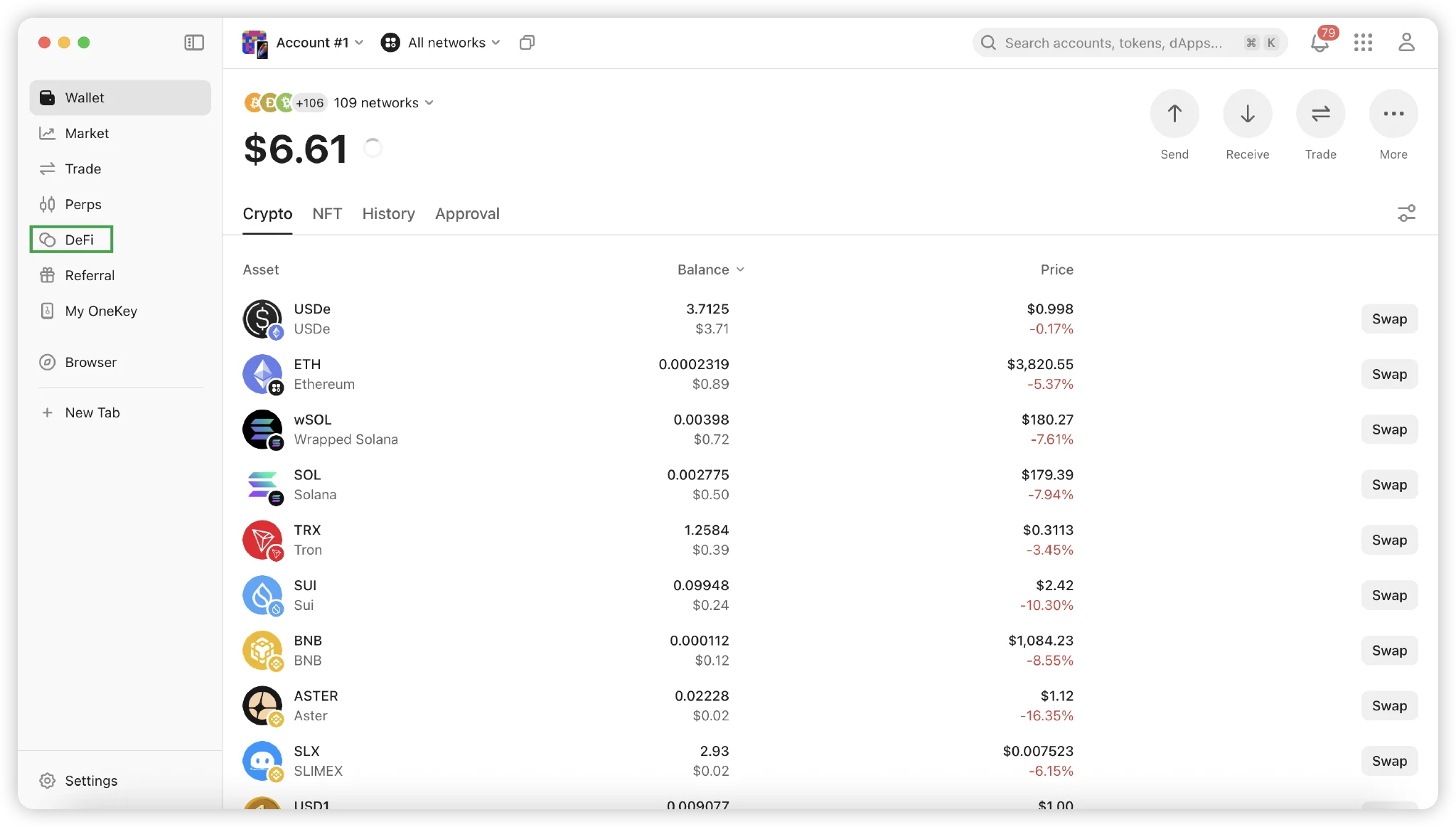
2. On this page, you will see all staking projects currently supported by the OneKey app. Click “ETH” and select “Everstake.”

3. Here, you can view details such as the annual percentage rate (APR), the maximum unstaking period, and the total value locked (TVL).
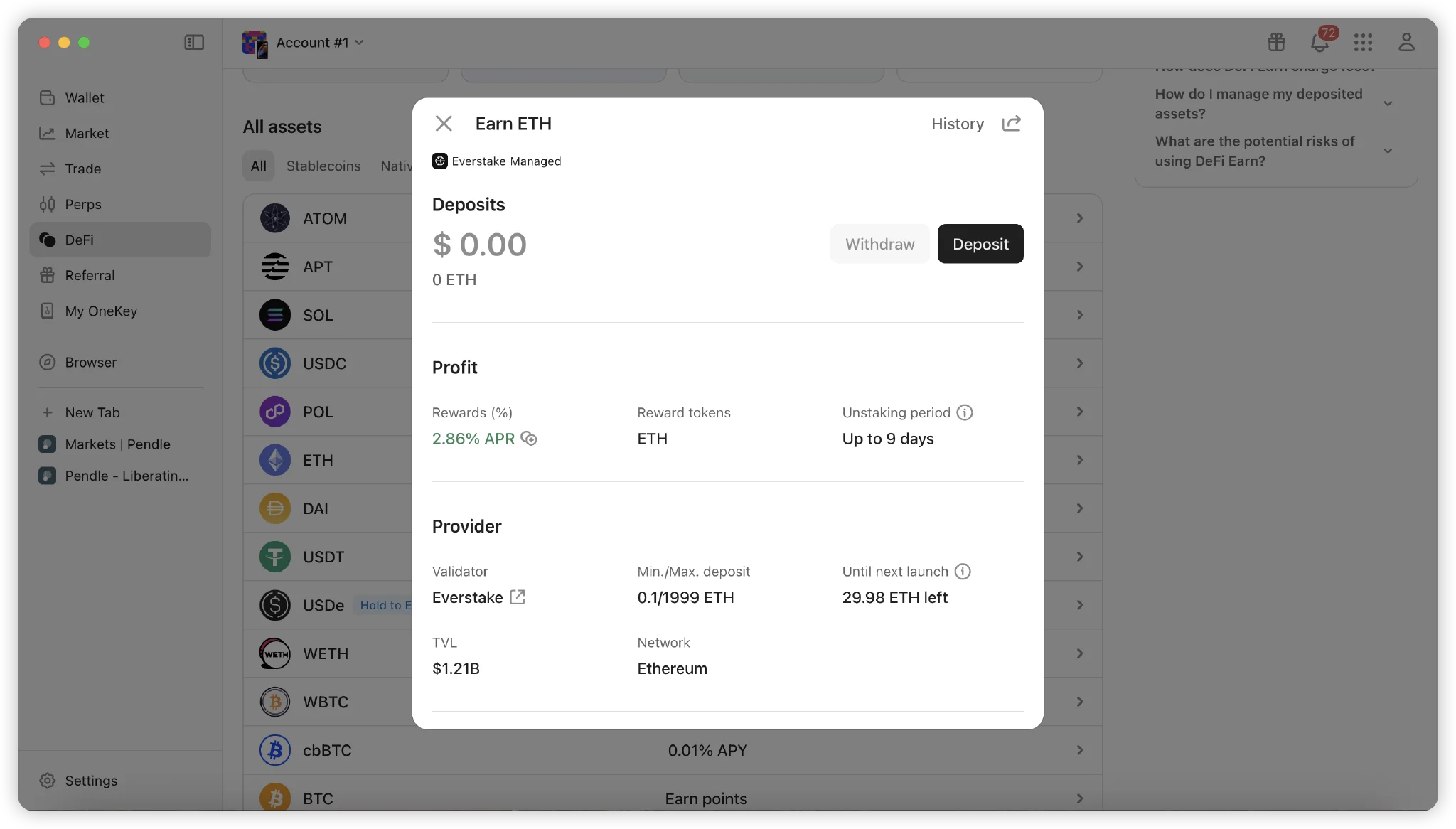
4. Click “Deposit”, then authorize the transaction to start staking. You can check your 24-hour rewards anytime on the OneKey app’s DeFi page.







